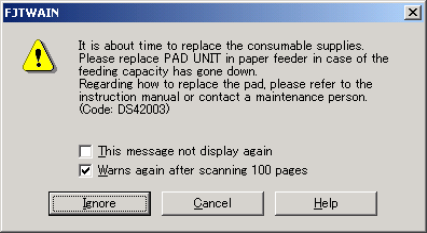
104
When using a scanner, the following message may be displayed.
If this message appears, replace consumables following the instructions below.
< If replacing consumables immediately >
1. Check [This message not display again.]
* Skip this operation for some models, as this function is not supported by the driver.
2. In cases where consumables are replaced after completing all documents being scanned,
click [Ignore]. In cases where scanning is stopped for an immediate replacement, click
[Cancel].
3. Following the Operator’s guide of the device, replace the consumables.
4. Select [Page counter] from [Device setup], click [Clear] button to reset the
consumables counter.
< If replacing later (immediate replacement is impossible) >
1. If it is not necessary to display this message again, check [This message not display
again]*. If it is necessary to display this message again after scanning xxx pages, check
[Warns again after scanning xxx pages].
* Skip this operation for some models, as this function is not supported by the driver.
2. If the scanning is continued, click [Ignore] and close the message. If the scanning is
stopped, click [Cancel] and close the message.
3. Replace consumables as soon as possible or when this message appears next time.
4. After the replacement, click [Clear] of [Device Setup] under [Page Counter] to reset the
consumables counter.
(* If [This message not display again] is checked, this message will not appear before the
consumables counter is reset.)
♦ Power saving:
Specify when the lamp turns off. This is the elapsed time after a scan is complete.


















