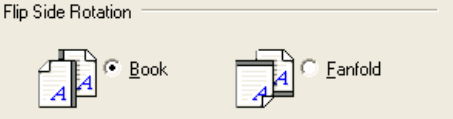
36
♦ Flip Side Rotation
Specifies the binding of the document when both sides are scanned using ADF.
Book
Outputs the scanned image for both sides as is.
Select this option to scan documents bound on the left or right side
Fanfold
Outputs the scanned image of the backside rotated 180 degrees.
Select this option to scan documents bound on the top or bottom (Front side and
backside are printed conversely.)
* When scanning from the top to bottom for the printing direction of the document,
this setting outputs the image with the front and backsides printed in the same direction.


















