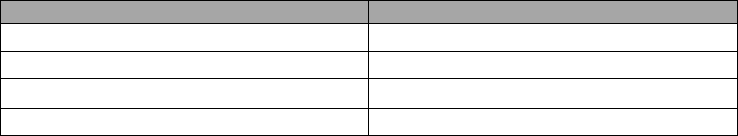
22
This option can be used only for scanner models that support duplex scanning.
The "Duplex Function" requires that the calling application supports "continuous scan."
If the application does not support "continuous scan," only the data for the front side of
the page is passed to the application.
Some scanner models do not support this option. See "Relevant Image Scanner
Specification" in the Appendix.
ADF (Virtual Duplex)
When you use a simplex scanner, this function automatically sorts the scanned pages in
the correct order after scanning the front of the pages loaded in the ADF first, and then
the back sides in succession.
Example: when you scan 2 double-sided sheets (4 pages)
Scanning order Output order
Front side of the first sheet (1
s
t
page) Front side of the first sheet (1
s
t
page)
Front side of the second sheet (3
r
d
page) Back side of the first sheet (2
n
d
page)
Back side of the second sheet (4
th
page) Front side of the second sheet (3
r
d
page)
Back side of the first sheet (2
n
d
page) Back side of the second sheet (4
th
page)
* This function is available for fi-6750S.
Long page (Front Side)
Scans a document longer than the paper size which can be specified by [Paper Size].
In this case, only the front sides of documents are scanned.
When this option is selected, the "Long Page Paper Size Setting" dialog box opens.
Specify the size of the document to be scanned.
* While the "Long page" is specified, the preview window cannot be displayed and the
scanning area cannot be specified.
* In case of some scanner models, while the "Long page" is specified, color and
grayscale settings can not be selected in [Image mode].
(Refer to “Relevant Image Scanner Specification” in the Appendix.)
* In case of some scanner models, there may be a limit on the maximum [Resolution]
value that can be specified.
* The "Long page" is not displayed in the [Scan Type] dropdown list if not supported
by the device. See "Relevant Image Scanner Specification" in the Appendix.
* When the scan size is increased, more memory space is consumed. If a scan cannot be
performed due to insufficient memory, refer to “Insufficient memory. (DS41001)” in
“Troubleshoo
ting.
Long page (Duplex)
Scans a document longer than the paper size which can be specified by [Paper Size].
If this option is selected, the documents are scanned in the "front to back to front to
back…" order.
* While the "Long page" is specified, the preview window cannot be displayed and the
scanning area cannot be specified.
* In case of some scanner models, while the "Long page" is specified, color and
grayscale settings cannot be selected in [Image mode].
(Refer to “Relevant Image Scanner Specification” in the Appendix.)
* In case of some scanner models, there may be a limit on the maximum [Resolution]
value that can be specified.


















