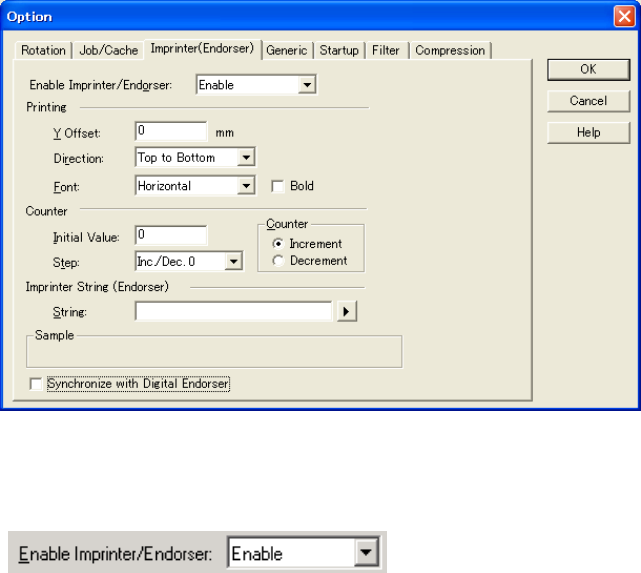
51
4.7.4 Imprinter (Endorse)
Figure Option dialog (Imprinter)
♦ Enable Imprinter (Endorse)
Specifies enabling or disabling the imprinter function of the device.
When the option is selected, the scanned documents are imprinted according to the
instructions below. This applies only to the imprinter option. Therefore, the function is
supported only with the scanner which supports imprinter option(s). See "Relevant Image
Scanner Specification" described in the Appendix.
Disable
Imprinting is not performed.
Enable
Prints on documents using imprinter by the settings below.
In this case, it prints on the back side of documents after scanning.
Therefore, the printing is not included in a scanning result.
Depending on scanners, two imprinters can be installed and one of them can be selected to
use.
In this case, "Enable" is displayed as follows.
Pre-Imprinter (Printing before scanning, and on the front side of documents)
Prints on documents using the imprinter installed in front part of the scanner.
In this case, it prints on the front side of documents before scanning.
Therefore, the printing can be included in a scanning result.
Post-Imprinter (Printing after scanning, and on the back side of documents)
Prints on documents using the imprinter installed in rear part of the scanner.
In this case, it prints on the back side of documents after scanning.
Therefore, the printing is not included in a scanning result.


















