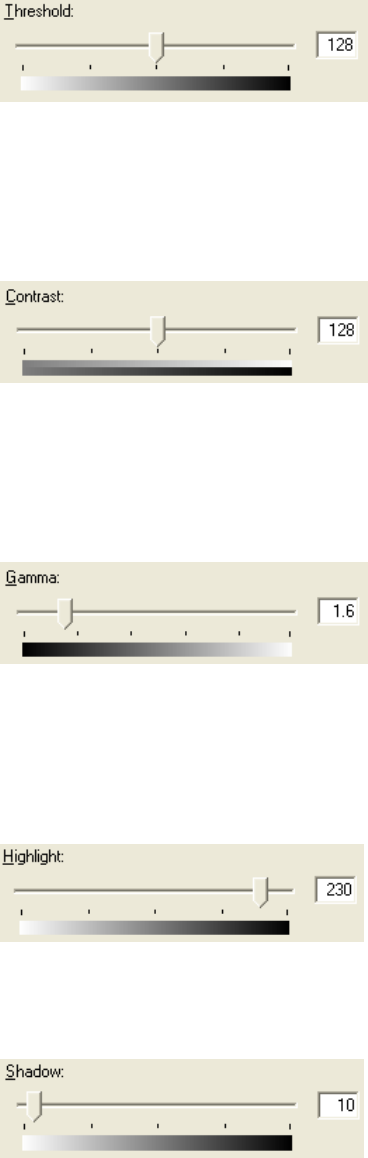
29
◊ Threshold :
Threshold is the criterion that distinguishes black and white colors in B&W images.
The setting range is from 1 (bright) to 255 (dark).
To scan light gray as black, increase the setting value. To avoid scanning any unwanted
gray, decrease the setting value.
◊ Contrast :
Sets the contrast of the scanned image. The setting range is from 1 (weak) to 255
(strong).
To scan dark parts of the image darker and light parts of the image lighter, increase the
setting value.
◊ Gamma :
Gamma corrects the nonlinearity of the image. Scanner sensors generate linear outputs
relative to the density of light reflected from the document. However, because most of
the output terminals do not generate linear outputs, linearity adjustment is necessary.
The arbitrary setting range is from 0.1 to 10.0.
◊ Highlight :
Specifies the level of the brightest part of the image. Increasing the setting value will
darken the image and decreasing it will lighten the image.
◊ Shadow:
Specifies the level of the darkest part of the image. Increasing the setting value will
darken the image and decreasing it will lighten the image.


















