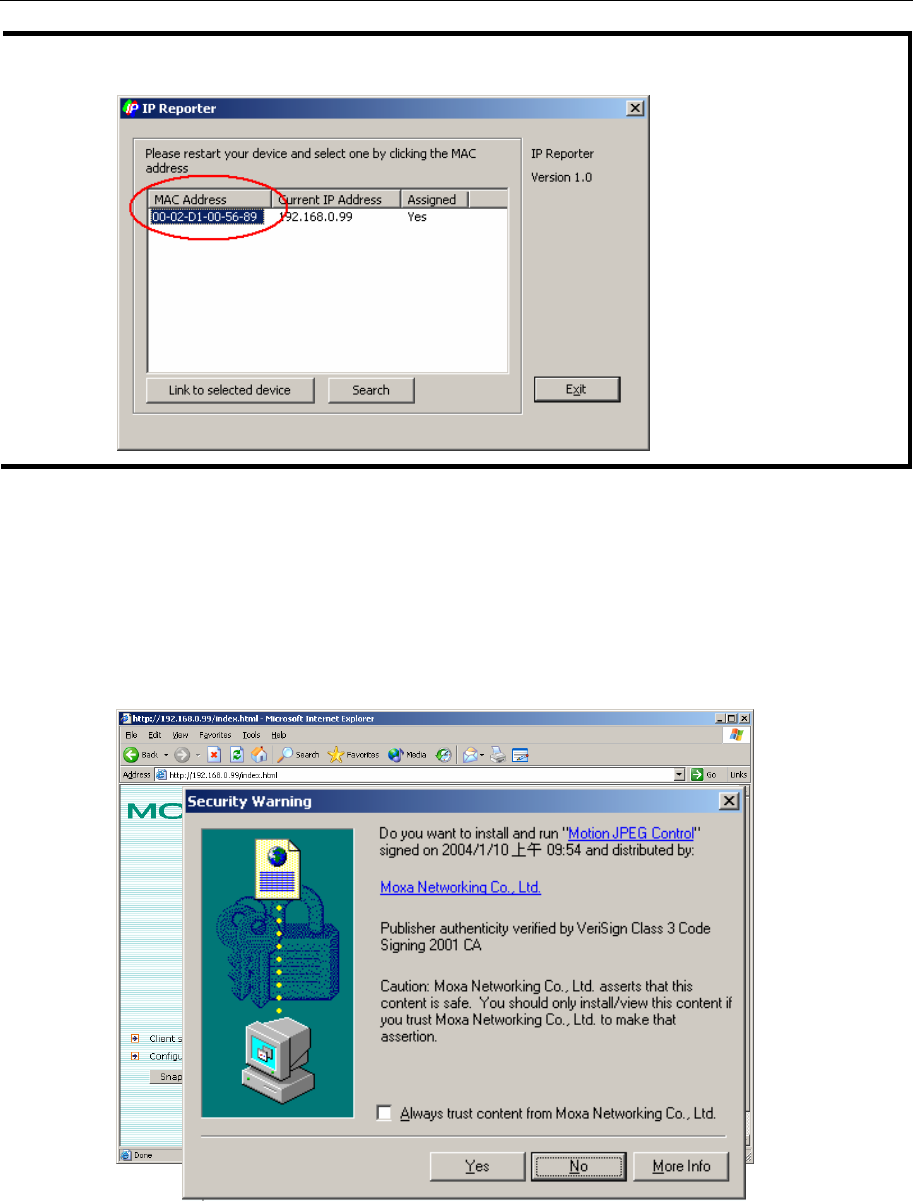
VPort 2310 User’s Manual Accessing VPort 2310 Video Server for the First Time
3-3
NOTE
The MAC address is located on the VPort 2310’s back panel. It is also shown in the IP Reporter
window after the VPort has been located.
Installing the Plug-in Application
If you access the VPort for the first time via a browser that supports server push (e.g., Netscape),
the video images will be displayed directly. If you are using Windows’ Internet Explorer as your
browser, you will be asked to install a new plug-in provided by the VPort. This plug-in has been
registered for certification, and is used to display video images via Internet Explorer. Click on Yes
to install the plug-in. If your browser does not allow the user to install the plug-in, change the
security option to a lower level, or contact your network supervisor for assistance.


















