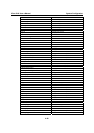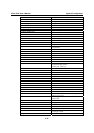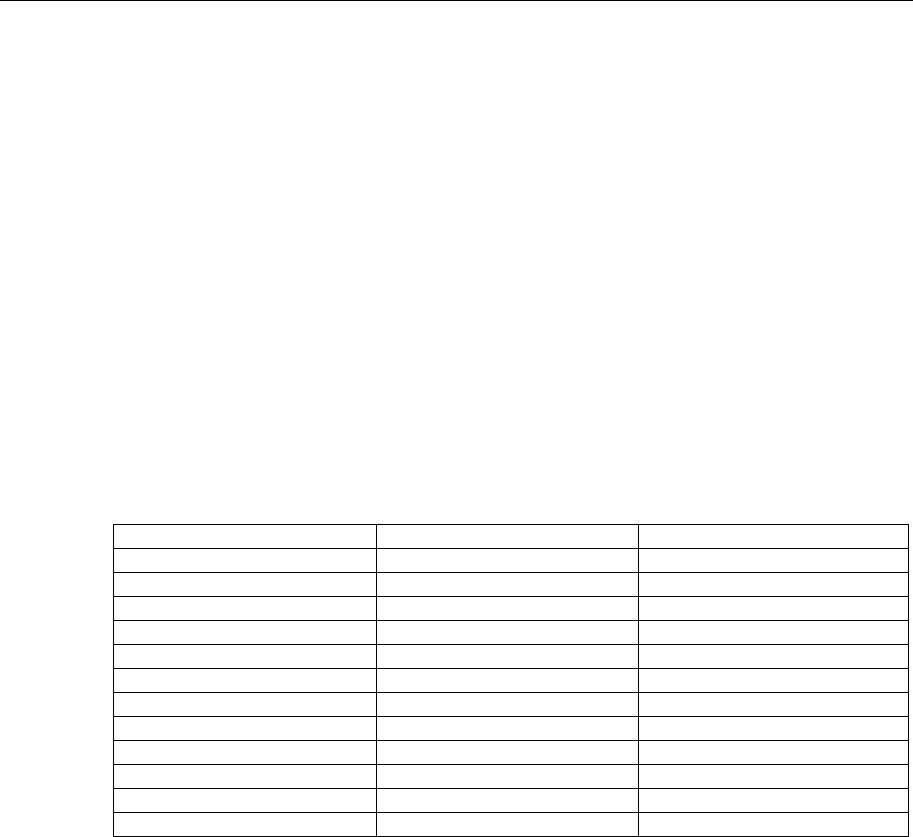
VPort 2310 User’s Manual Advanced Applications
5-4
URL Commands for DI/DO & Camera’s Actions Setting
Query status of digital inputs
/setup/getdi.cgi
Video Server will return status of four digital inputs in one line.
Drive digital outputs
/setup/setdo.cgi?do=<state>
Where state is H, L. H means NC connected with COMMON and L means NO connected with
COMMON.
For example, http://192.168.0.201/setup/setdo.cgi?do=h will command the Video Server, with IP
address of 192.168.0.201, to set digital output to connect to NC with COMMON.
Moving motorized camera in PTZ direction
<Direction>: up, left, right, down, home
<Vision>: wide, tele, near, far, auto
<Command>: 1, 2, 3, 4, 5
/cgi-bin/camctrl.cgi?Move=<direction>&zoom=<vision>&cust=<command>
Param Value Description
move up Tilt up
down Tilt down
left Pan left
right Pan right
home Return to home position
zoom wide Zoom in
tele Zoom out
focus near Focus near
far Focus far
auto Automatic focus
panspeed -5 to 5
tiltspeed -5 to 5
Recalling camera position
/cgi-bin/recall.cgi?recall=<position>
<position>: the text string of a location that is preset in system configuration.
Refer to Camera preset configuration URL for preset function.
Transparent Remote Serial Driver
Video Server provides highly customized control support for third-party serial interface devices
(other than PTZ cameras). This means that in addition to setting up a custom camera with PAN/
TILT/ ZOOM/ FOCUS commands, users may utilize this mode and introduce a customized
homepage to transmit arbitrary user-defined commands from user-side to Video Server. The
third-party device connected to the serial port of Video Server will receive the same command sent
by the originator. The user only needs to attach the command in ASCII format after the special
URL. The Video Server will parse the commands and translate into binary code to send out.