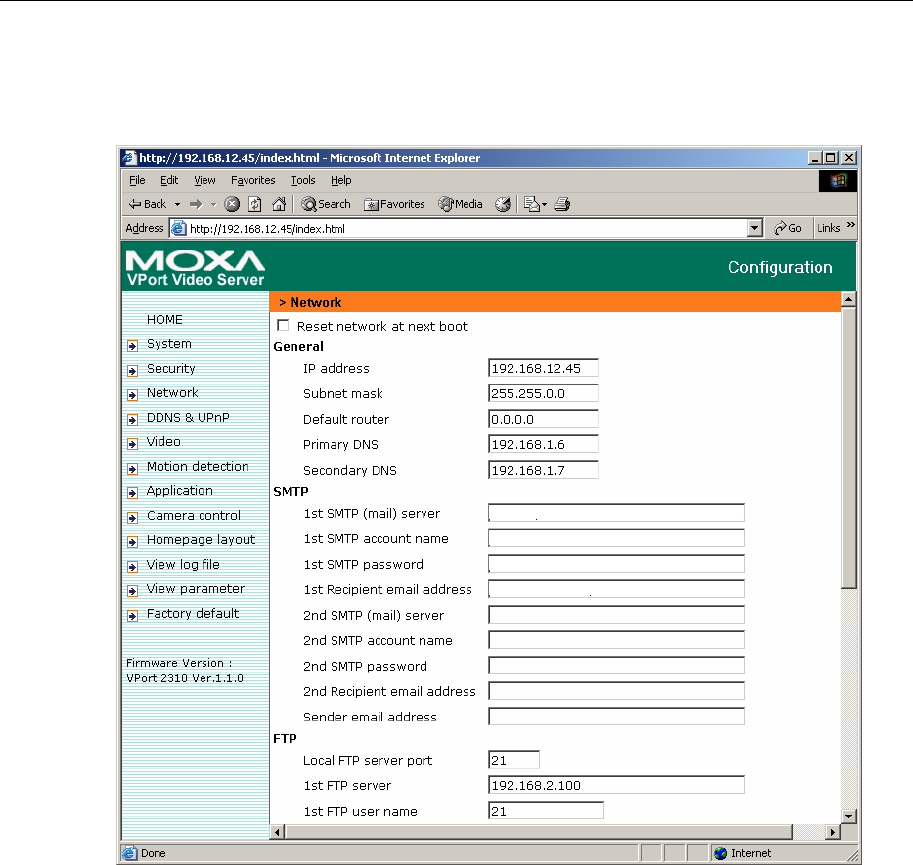
VPort 2310 User’s Manual System Configuration
4-5
select control camera or control DO options for the demo account. Separating the demo account
from the primary users can prevent interference with normal operations.
Network
Reset network at next boot
1. $ Reset network at next boot
In this case, the installation process will be run again when the system reboots (i.e., when you
save system configuration or re-power on the VPort). The IP address of VPort 2310 may be
changed if the VPort is in a DHCP Server environment. This is the default setting of VPort
2310 Video Server.
2. □ Reset network at next boot
In this case, VPort 2310 Video Server will skip the installation process at the next system
reboot, which means the IP address is fixed to VPort 2310 Video Server. The advantage of
disabling the “Reset network at next boot” option is that the VPort will automatically operate
normally after being restarted after a power loss.


















