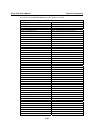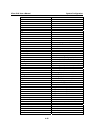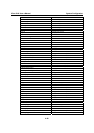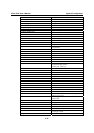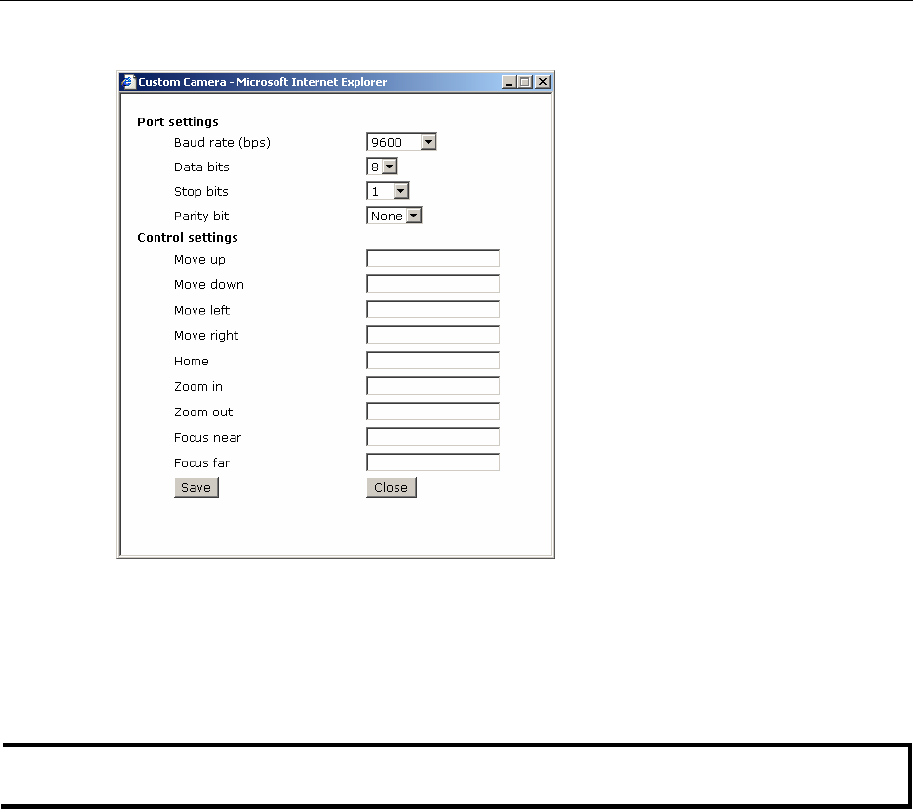
VPort 2310 User’s Manual System Configuration
4-20
Custom Camera Settings
If the PTZ camera’s driver is not in the list, the administrator can select the custom camera from
the Select Camera driver menu to program the PTZ camera with ASCII code. A custom camera
window will pop up when the Setting for Custom Camera button is clicked. Input the ASCII
code into this window. Port Settings (Data bits, Stop bits and Parity bits) are for the serial
communication parameters and Control Settings are for programming the TILT (Move Up,
Move Down), PAN (Move Left, Move right), HOME, ZOOM (Zoom in, Zoom out) and
FOCUS (Focus near, Focus Far) actions.
NOTE
Get the control protocols from the PTZ camera’s supplier before programming the PTZ camera.