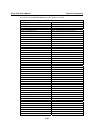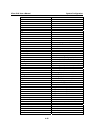VPort 2310 User’s Manual System Configuration
4-18
Interface mode
The COM port supports 2 serial interfaces, although only one interface can be used at a time.
Depending on the interface used by the attached device, administrators must set the Interface
mode to either RS-232 or RS-485.
NOTE
The RS-232 interface is used via the DB9 COM port, and RS-485 interface is used via the GPIO.
These 2 interfaces cannot be used at the same time.
Baud rate (bps)
The administrator should set the baud rate to the baud rate specified by the PTZ camera’s serial
communication specs.
Select Camera driver
Administrators must select the correct PTZ model under PTZ driver options, since each PTZ
camera has its own protocols for the PTZ functions. Refer to Appendix B, Settings for Supported
PTZ Cameras, to see the PTZ cameras that MOXA VPort 2310 Video Server supports. If the
attached PTZ camera is not supported by the VPort, administrators can select Custom Camera to
enter the proprietary commands for pan, tilt, zoom, and focus control.
Preset Position
Administrators can use the Preset Position function to set up the behavior of the PTZ camera in
advance, and then users with the camera control privilege can directly move the camera’s lens to
the preset position without the need to control the pan, tilt, and zoom buttons on VPort 2310’s
homepage.