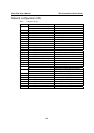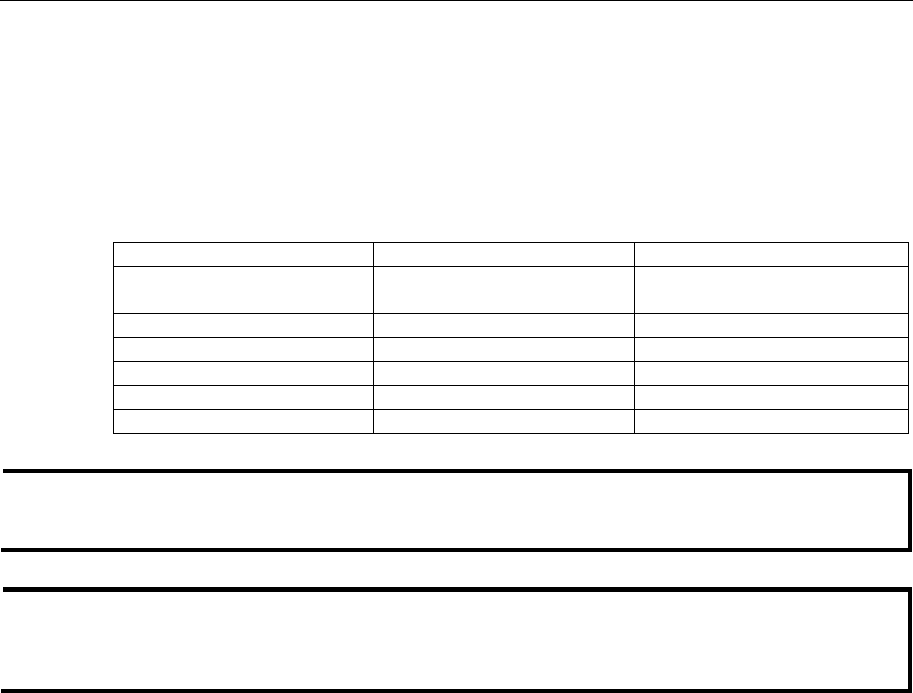
VPort 2310 User’s Manual Troubleshooting
7-2
Power On Self Test (POST)
After the power has been turned on, Video Server will perform a self-diagnostic to detect any
possible hardware defects. The status LEDs will blink during the POST, and will keep blinking
until the POST has finished, or a fatal error is detected. If either status LED indicator is dim to
start off with, the LED may be broken.
When certain fatal errors occur, LED2 and LED3 blink in a particular way to indicate the type of
failure, as described in the following table.
LED pattern after POST Failed function Troubleshooting
LED2 and LED3 blink at same
time
U32(SAA7113) Video decoder
LED2 ON and LED3 OFF U1(TM1300) PCI bridge of TM1300
LED2 OFF and LED3 ON U6(RTL8139C) Ethernet controller
LED2 ON and LED3 ON U6(RTL8139C), U7, U8 Ethernet interface*
LED2 blink and LED3 ON U22(M5823) Real-time clock
LED2 ON and LED3 blink U19(16C1550CJ), P2 COM interface
NOTE
Ethernet interface failure includes not only on-board components, but also the Ethernet cable and
the devices at the opposite end.
NOTE
To reduce the chance of system failures caused by Administrator error, always read the related
sections in this user’s manual to prevent unexpected errors caused by “wild-guess
configuration.”
Frequently Asked Questions
Q: What if I forget my password?
A: Every access to Video Server needs authentication. If you are one of the managed users, you
need to ask the administrator for the password. If you are the administrator, there is no way to
recover the root password. The only way to regain access to Video Server is to utilize the
default setting button on the rear panel to restore the factory settings and reinstall it (see p. 1-7
for details).
Q: Why can’t I see video from the Video Server after it has been authenticated?
A: There are many possible scenarios:
1. If you have just installed the Video Server and are unable to see the video, check the
video modulation on the Configuration page.
2. If the Video Server is installed correctly and you are accessing the Video Server for the
first time using Internet Explorer, adjust the security level of Internet Explorer to allow
installation of plug-ins.
3. If the problem still exists, the number of users accessing the Video Server at the same
time may exceed the maximum that the system allows.