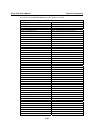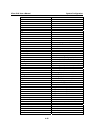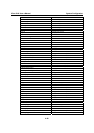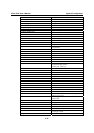VPort 2310 User’s Manual System Configuration
4-29
string with maximum of 60 characters
DOWN
string with maximum of 60 characters
LEFT
string with maximum of 60 characters
RIGHT
string with maximum of 60 characters
TELESCOPE
string with maximum of 60 characters
WIDE
string with maximum of 60 characters
NEAR
string with maximum of 60 characters
FAR
string with maximum of 60 characters
[ALERT]
<application mode >
0 disabled, 1 for Sequential, 10 for motion
detection event, 12 for DI event
<upload method>
0 FTP, 1 for email
<file with time suffix>
YES or NO
<seconds to snapshot after event>
0
0 ~ 999
<seconds delay before next event>
0
0 ~ 999
<seconds to snapshot periodically>
0
0 ~ 999
<time to start snapshot>
00:00:00 24 hours format
<time to stop snapshot>
00:00:00 24 hours format
[FEATURE]
<event>
1
System Configuration Via Telnet
Telnet Commands
Video Server has a Telnet daemon that allows administrators to access some seldom used
functions. Using any general terminal program to connect to Video Server will prompt the user for
a password. The Username is not requested since only administrators can access the Telnet
daemon. The password is the same as that used for web access. After logging in, type “help” for
the command list. If “debug” or “dinote” is not executed, Telnet will disconnect automatically
after being idle for 1 minute.
System core debugging
General activities are recorded into SYSTEM.LOG continuously, but information about abnormal