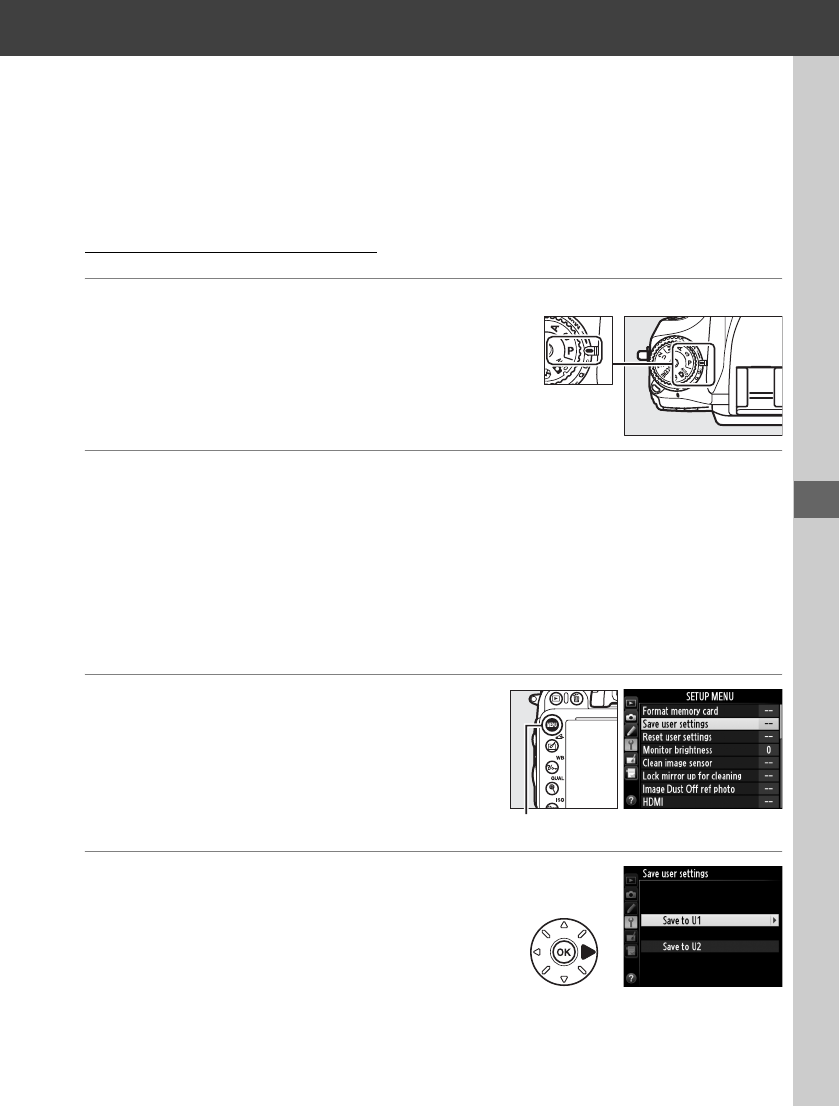
81
$
$
User Settings: U1 and U2 Modes
Assign frequently-used settings to the U1 and U2 positions on the mode dial.
Saving User Settings
1 Select a mode.
Rotate the mode dial to the desired mode.
2 Adjust settings.
Make the desired adjustments to flexible program (mode P), shutter speed
(modes S and M), aperture (modes A and M), exposure and flash compensation,
flash mode, focus point, metering, autofocus and AF-area modes, bracketing,
and settings in the shooting (0 214) and Custom Settings (0 219) menus (note
that the camera will not store the options selected for Storage folder, File
naming, Image area, Manage Picture Control, Multiple exposure, or
Interval timer shooting).
3 Select Save user settings.
Press the G button to display the menus.
Highlight Save user settings in the setup
menu and press 2.
4 Select Save to U1 or Save to U2.
Highlight Save to U1 or Save to U2 and
press 2.
Mode dial
G button


















