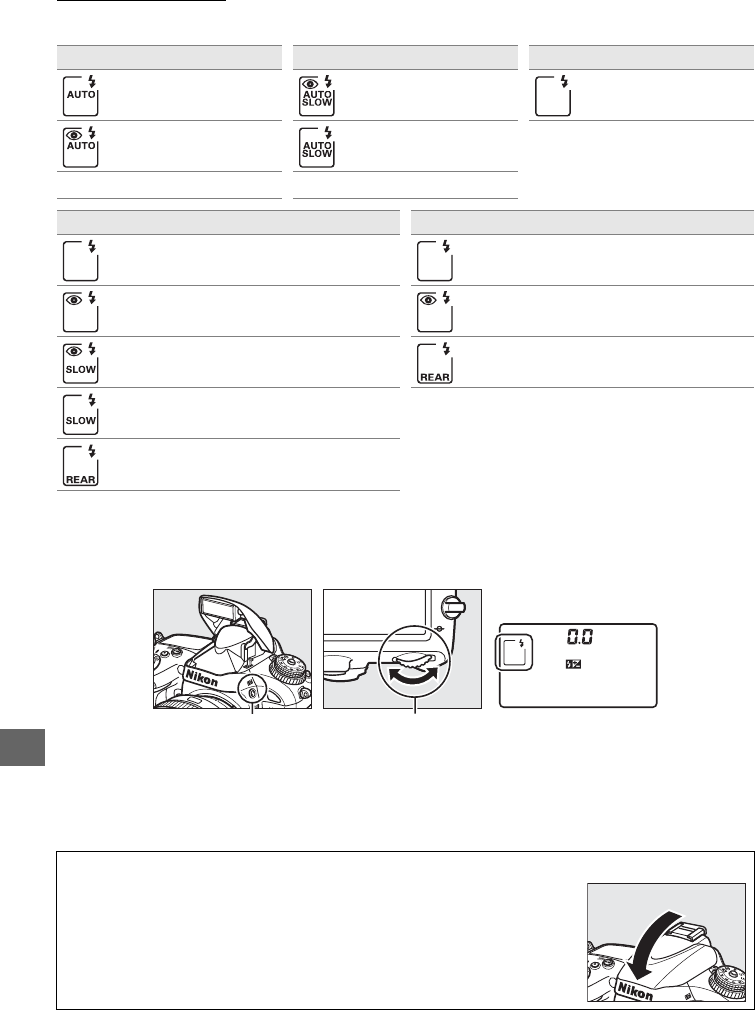
144
l
Flash Mode
The flash modes available vary with shooting mode:
To choose a flash mode, press the M (Y) button and rotate the main command dial
until the desired setting is displayed in the control panel.
i, k, p, n, s, w o 0
Auto
Auto+slow sync+
red-eye reduction
Fill flash
Auto+red-eye reduction Auto+slow sync
j Off j Off
P, A S, M
Fill flash Fill flash
Red-eye reduction Red-eye reduction
Slow sync+red-eye reduction Rear-curtain sync
Slow sync
Rear curtain+slow sync
*
* S is displayed when setting is complete.
M (Y) button Main command dial Control panel
A Lowering the Built-in Flash
To save power when the flash is not in use, press it gently downward
until the latch clicks into place.


















