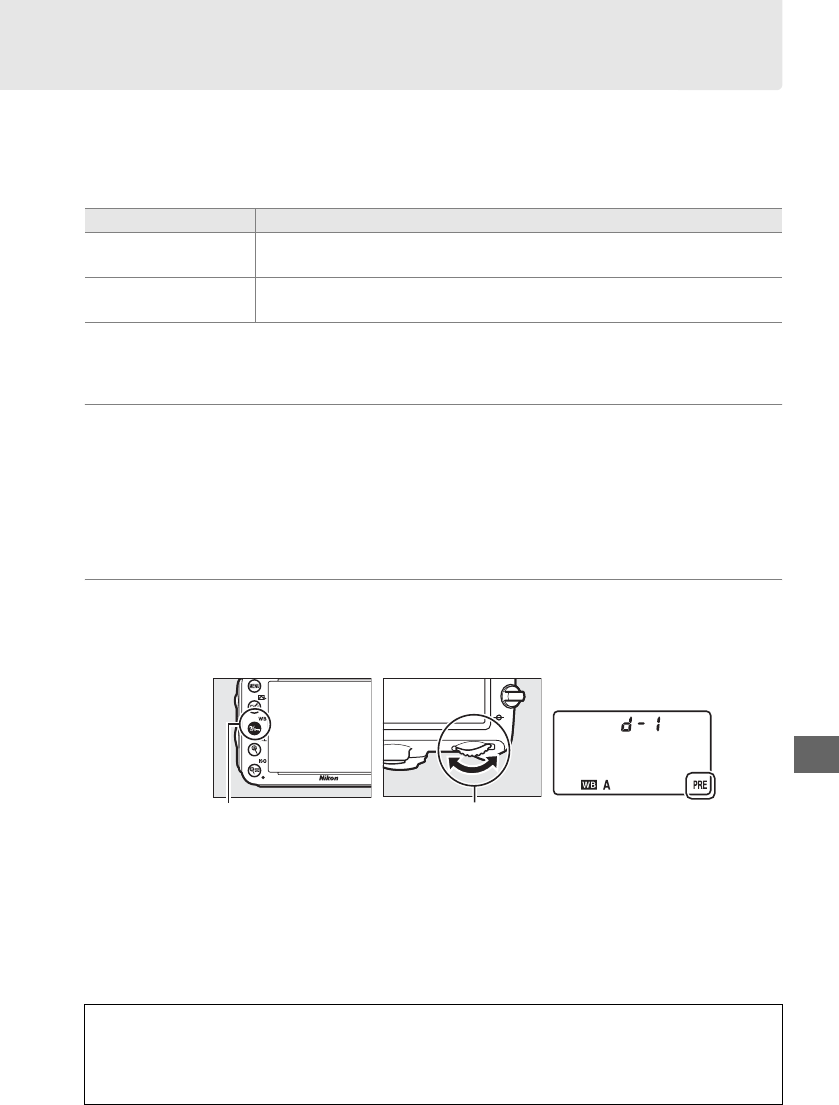
121
r
Preset Manual
Preset manual is used to record and recall custom white balance settings for shooting
under mixed lighting or to compensate for light sources with a strong color cast.
The
camera can store up to four values for preset white balance in presets d-1 through
d-4.
Two methods are available for setting preset white balance:
❚❚ Measuring a Value for White Balance
1 Light a reference object.
Place a neutral gray or white object under the lighting that will be used in the
final photograph.
In studio settings, a standard gray panel can be used as a
reference object.
Note that exposure is automatically increased by 1 EV when
measuring white balance; in mode M, adjust exposure so that the exposure
indicator shows ±0 (0 78).
2 Set white balance to L (Preset manual).
Press the L (U) button and rotate the main command dial until L is
displayed in the control panel.
Method Description
Direct measurement
Neutral gray or white object is placed under lighting that will be used
in final photo and white balance measured by camera (0 121).
Copy from existing
photograph
White balance is copied from photo on memory card (0 124).
L (U) button Main command dial Control panel
A Measuring Preset White Balance
Preset manual white balance can not be measured during live view (0 49, 57), while you are
shooting an HDR photograph (0 139) or multiple exposure (0 160), or when Record
movies is selected for Custom Setting g4 (Assign shutter button, 0 248).


















