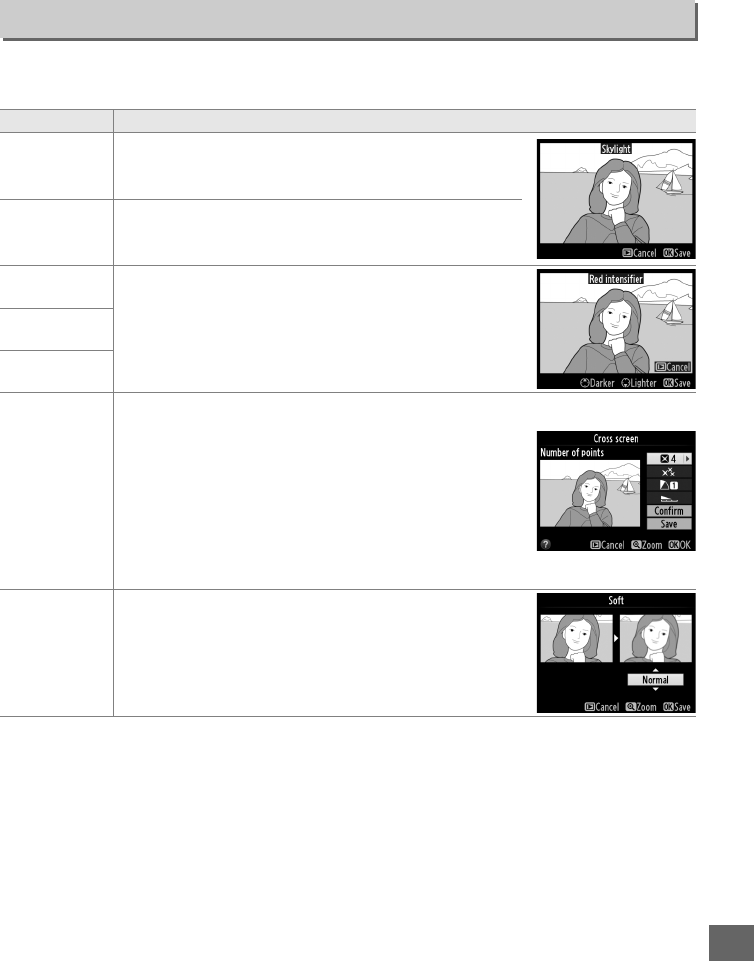
267
U
Choose from the following filter effects.
After adjusting filter effects as described
below, press J to copy the photograph.
Filter Effects
G button ➜ N retouch menu
Option Description
Skylight
Creates the effect of a skylight filter, making the
picture less blue.
The effect can be previewed in the
monitor as shown at right.
Warm filter
Creates a copy with warm tone filter effects, giving the
copy a “warm” red cast.
The effect can be previewed in
the monitor.
Red intensifier
Intensify reds (Red intensifier), greens (Green
intensifier), or blues (Blue intensifier).
Press 1 to
increase the effect, 3 to decrease.
Green intensifier
Blue intensifier
Cross screen
Add starburst effects to light sources.
• Number of points: Choose from four, six, or eight.
• Filter amount: Choose the brightness of the light
sources affected.
• Filter angle: Choose the angle of the points.
• Length of points: Choose the length of points.
• Confirm: Preview the effects of the filter as shown at
right.
Press X (T) to preview the copy full frame.
• Save: Create a retouched copy.
Soft
Add a soft filter effect.
Press 1 or 3 to choose the filter
strength.


















