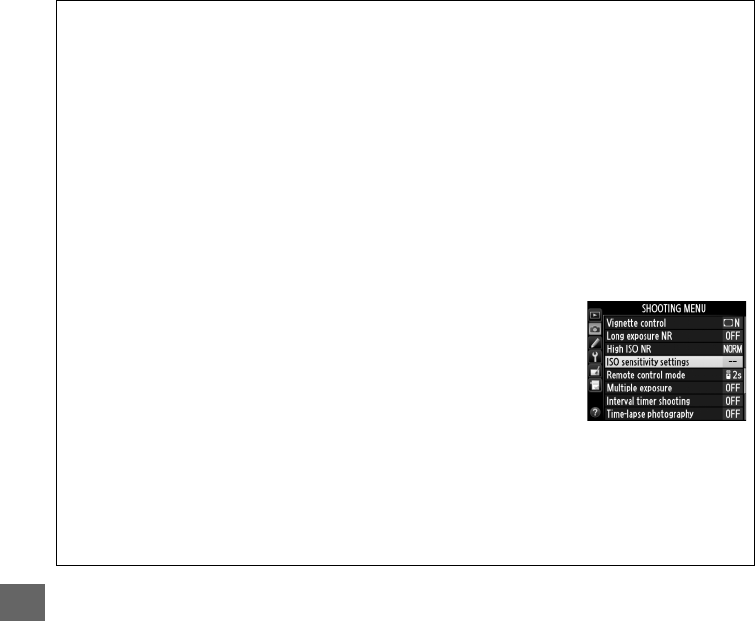
106
S
A AUTO
If the mode dial is rotated to P, S, A, or M after AUTO is selected for ISO sensitivity in another
mode, the ISO sensitivity last selected in P, S, A, or M mode will be restored.
A Hi 0.3–Hi 2
The settings Hi 0.3 through Hi 2 correspond to ISO sensitivities 0.3–2 EV over ISO 6400 (ISO
8000–25600 equivalent).
Pictures taken at these settings are more likely to be subject to
noise (randomly-spaced bright pixels, fog, or lines).
A Lo 0.3–Lo 1
The settings Lo 0.3 through Lo 1 correspond to ISO sensitivities 0.3–1 EV below ISO 100 (ISO
80–50 equivalent).
Use for larger apertures when lighting is bright.
Contrast is slightly
higher than normal; in most cases, ISO sensitivities of ISO 100 or above are recommended.
A The Shooting Menu
ISO sensitivity can also be adjusted using the ISO sensitivity
settings option in the shooting menu (0 214).
A See Also
For information on choosing the ISO sensitivity step size, see Custom Setting b1 (ISO
sensitivity step value; 0 224).
For information on displaying ISO sensitivity in the control
panel or adjusting ISO sensitivity without using the W (S) button, see Custom Setting d3
(ISO display and adjustment; 0 229).
For information on using the High ISO NR option in
the shooting menu to reduce noise at high ISO sensitivities, see page 218.


















