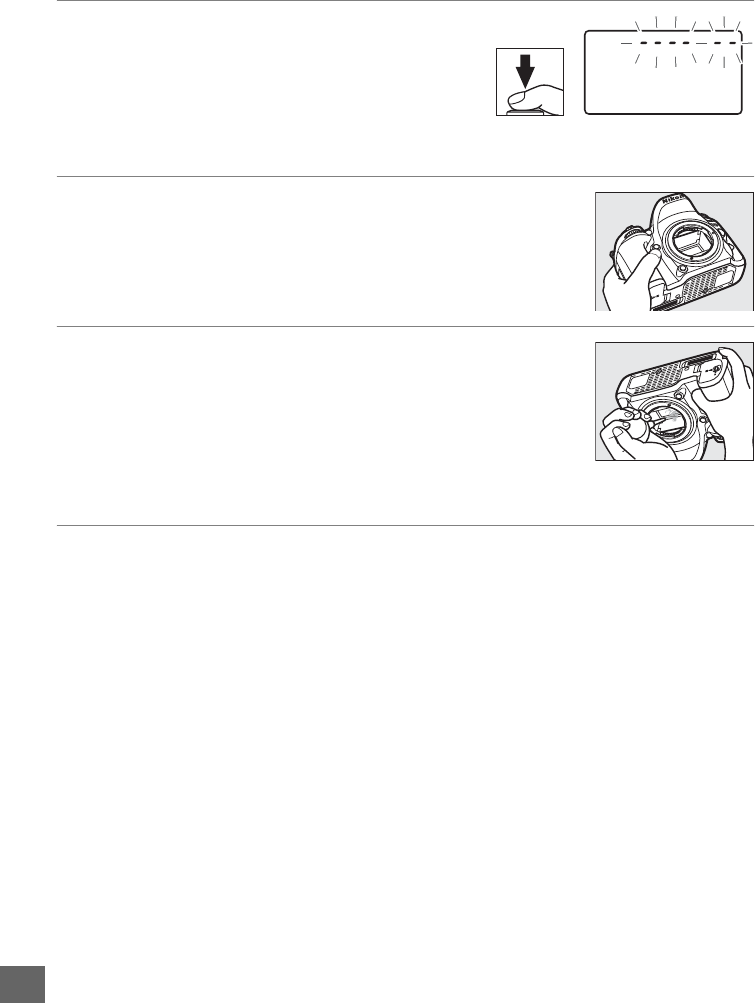
304
n
5 Raise the mirror.
Press the shutter-release button all the way
down.
The mirror will be raised and the
shutter curtain will open, revealing the low-
pass filter.
The display in the viewfinder will
turn off and the row of dashes in the control panel will flash.
6 Examine the low-pass filter.
Holding the camera so that light falls on the low-pass filter,
examine the filter for dust or lint.
If no foreign objects are
present, proceed to Step 8.
7 Clean the filter.
Remove any dust and lint from the filter with a blower.
Do
not use a blower-brush, as the bristles could damage the
filter.
Dirt that can not be removed with a blower can only
be removed by Nikon-authorized service personnel.
Under no circumstances should you touch or wipe the
filter.
8 Turn the camera off.
The mirror will return to the down position and the shutter curtain will close.
Replace the lens or body cap.


















