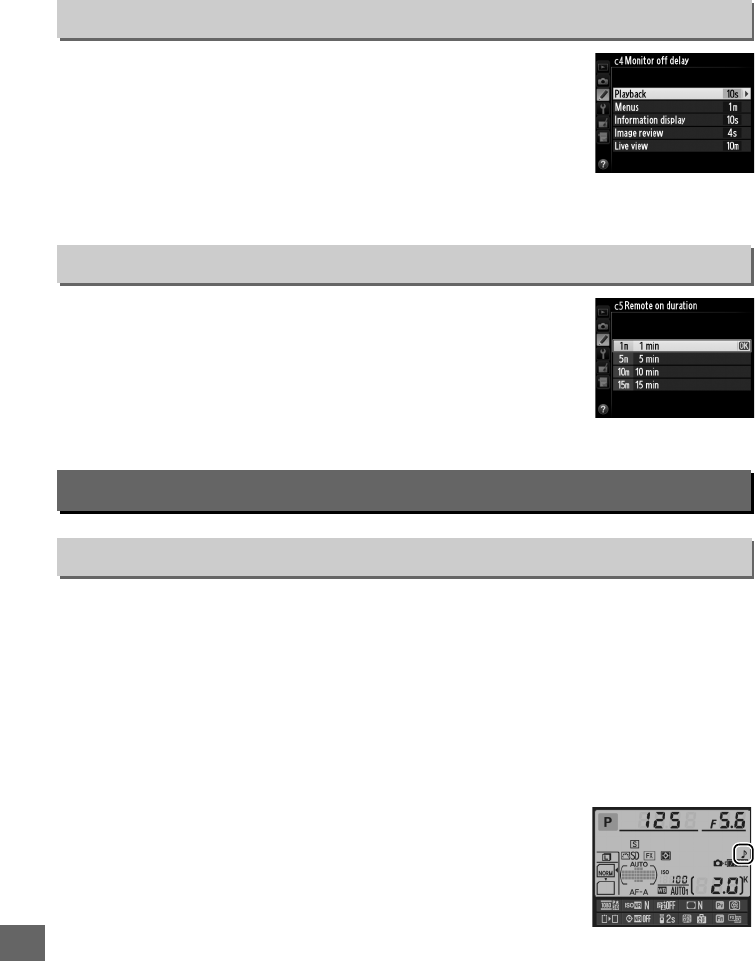
228
U
Choose how long the monitor remains on when no operations
are performed during playback (Playback; defaults to 10 s) and
image review (Image review; defaults to 4 s), when menus
(Menus; defaults to 1 minute) or information (Information
display; defaults to 10 s) are displayed, or during live view and
movie recording (Live view; defaults to 10 minutes).
Choose a
shorter monitor-off delay for longer battery life.
Choose how long the camera will remain on stand-by in remote
release mode (0 85).
If no operations are performed for the
selected period, remote shooting will end and the exposure
meters will turn off.
Choose shorter times for longer battery life.
To reactivate remote control mode after the timer has expired,
press the camera shutter-release button halfway.
Choose the pitch and volume of the beep that sounds when the camera focuses
using single-servo AF (AF-S or when single-servo AF is selected for AF-A; 0 97), when
focus locks during live view photography, while the release timer is counting down in
self-timer and delayed remote release modes (0 85), when a photograph is taken in
quick-response remote or remote mirror-up mode (0 85), when time-lapse
photography ends (0 168), or if you attempt to take a photograph when the
memory card is locked (0 32).
Note that a beep will not sound in movie live view
(0 57) or quiet-shutter release mode (modes J and M; 0 83), regardless of the
option selected.
• Volume: Choose 3 (high), 2 (medium), 1 (low) or Off (mute).
When an option other than Off is selected, c appears in the
information display.
• Pitch: Choose High or Low.
c4: Monitor off Delay
G button ➜ ACustom Settings menu
c5: Remote on Duration
G button ➜ ACustom Settings menu
d: Shooting/Display
d1: Beep
G button ➜ ACustom Settings menu


















