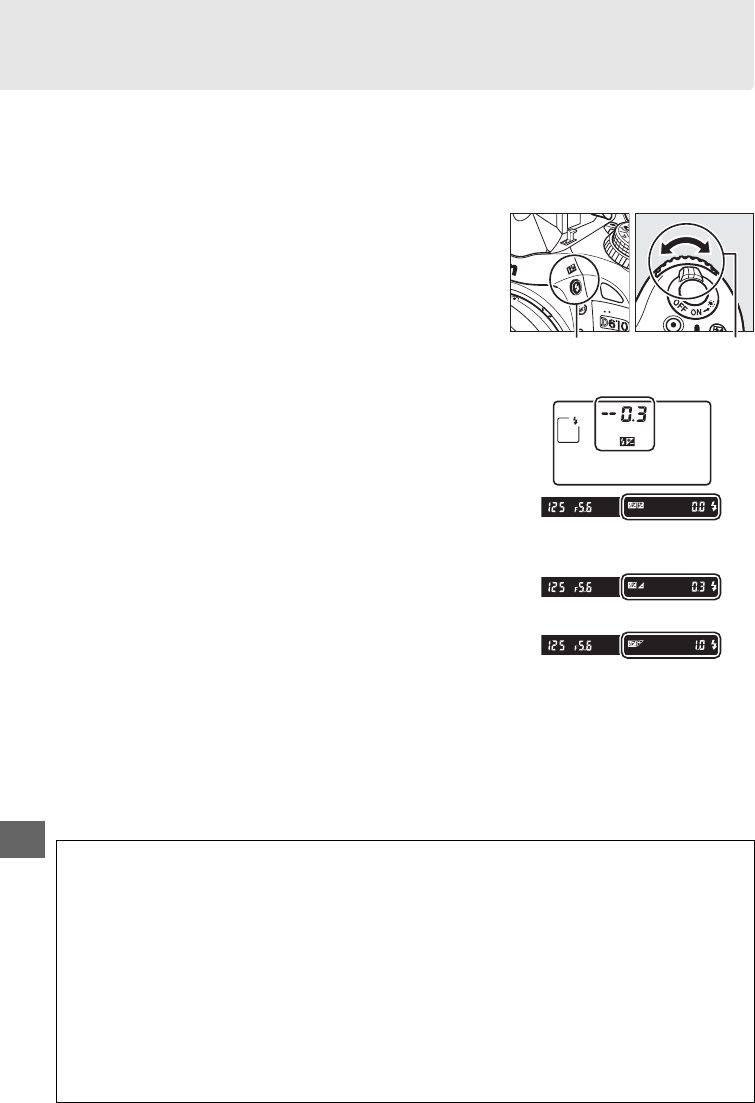
148
l
Flash Compensation
Flash compensation is used to alter flash output by from –3EV to +1EV in increments
of
1
/3EV, changing the brightness of the main subject relative to the background.
Flash output can be increased to make the main subject appear brighter, or reduced
to prevent unwanted highlights or reflections.
Press the M (Y) button and rotate the sub-command
dial until the desired value is displayed in the control
panel.
In general, choose positive values to make the
main subject brighter, negative values to make it
darker.
At values other than ±0.0, a Y icon will be displayed
in the control panel and viewfinder after you release
the M (Y) button.
The current value for flash
compensation can be confirmed by pressing the
M (Y) button.
Normal flash output can be restored by setting flash
compensation to ±0.0.
Flash compensation is not
reset when the camera is turned off.
A Optional Flash Units
Flash compensation is also available with optional flash units that support the Nikon
Creative Lighting System (CLS). The SB-910, SB-900, SB-800, SB-700, and SB-600 also allow
flash compensation to be set using the controls on the flash unit; the value selected with the
flash unit is added to the value selected with the camera.
A See Also
For information on choosing the size of the increments available for flash compensation, see
Custom Setting b2 (EV steps for exposure cntrl, 0 224).
For information on choosing how
flash and exposure compensation combine, see Custom Setting e4 (Exposure comp. for
flash, 0 240).
For information on automatically varying flash level over a series of shots, see
page 153.
(P
,
S
,
A
, an
d
M
M
o
d
es
O
n
l
y
)
M (Y) button Sub-comman
d
dia
l
±0 EV
(M (Y ) button pressed)
–0.3 EV
+1.0 EV


















