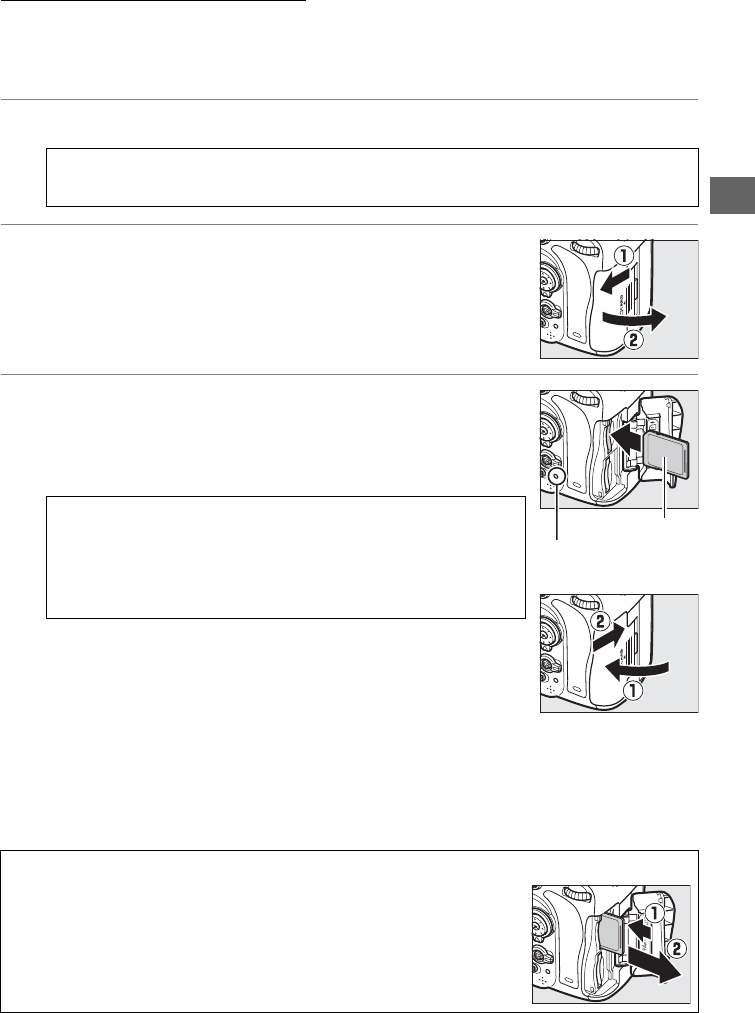
29
X
Insert a Memory Card
The camera stores pictures on Secure Digital (SD) memory cards (available separately;
0 334).
The camera has two memory card slots (Slot 1 and Slot 2); if you will be using
only one memory card, insert it in Slot 1 (0 30).
1 Turn the camera off.
2 Open the card slot cover.
Slide the card slot cover out (q) and open the card slot
(w).
3 Insert the memory card.
Holding the memory card as shown at right, slide it in until
it clicks into place.
The memory card access lamp will light
for a few seconds.
Close the memory card slot cover.
If this is the first time
the memory card will be used in the camera or the card has
been formatted in another device, format the card as
described on page 31.
A Inserting and Removing Memory Cards
Always turn the camera off before inserting or removing memory cards.
D Inserting Memory Cards
Inserting memory cards upside down or backwards could
damage the camera or the card.
Check to be sure the card is in
the correct orientation.
The card slot cover will not close if the
card is not correctly inserted.
A Removing Memory Cards
After confirming that the memory card access lamp is off, turn the
camera off, open the memory card slot cover, and press the card in to
eject it (q).
The card can then be removed by hand (w).
16
GB
Front
Memory card access
lamp
16
GB


















