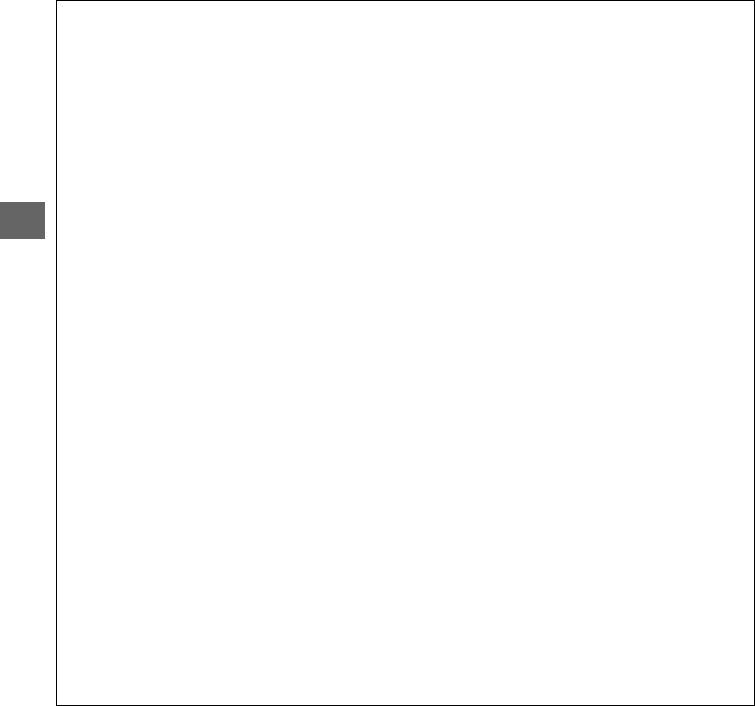
24
X
D The Battery and Charger
Read and follow the warnings and cautions on pages xviii–xix and 306–308 of this manual.
Do
not use the battery at ambient temperatures below 0°C (32°F) or above 40°C (104°F); failure
to observe this precaution could damage the battery or impair its performance.
Capacity
may be reduced and charging times may increase at battery temperatures from 0°C (32°F) to
15°C (59°F) and from 45°C (113°F) to 60°C (140°F).
If the CHARGE lamp flashes quickly (about eight times a second) during charging, confirm that
the temperature is in the correct range and then unplug the charger and remove and
reinsert the battery.
If the problem persists, cease use immediately and take battery and
charger to your retailer or a Nikon-authorized service representative.
Do not short the charger terminals; failure to observe this precaution could result in
overheating and damage to the charger.
Do not move the charger or touch the battery
during charging.
Failure to observe this precaution could in very rare instances result in the
charger showing that charging is complete when the battery is only partially charged.
Remove and reinsert the battery to begin charging again.
Battery capacity may temporarily
drop if the battery is charged at low temperatures or used at a temperature below the
temperature at which it was charged.
If the battery is charged at a temperature below 5 °C
(41 °F), the battery life indicator in the Battery info (0 255) display may show a temporary
decrease.
The battery may be hot immediately after use.
Wait for the battery to cool before recharging.
The supplied power cable and AC wall adapter are for use with the MH-25 only.
Use the
charger with compatible batteries only.
Unplug when not in use.
A marked drop in the time a fully charged battery retains its charge when used at room
temperature indicates that it requires replacement.
Purchase a new EN-EL15 battery.
A EN-EL15 Rechargeable Li-ion Batteries
The supplied EN-EL15 shares information with compatible devices, enabling the camera to
show battery charge state in six levels (0 35).
The Battery info option in the setup menu
details battery charge, battery life, and the number of pictures taken since the battery was
last charged (0 255).


















