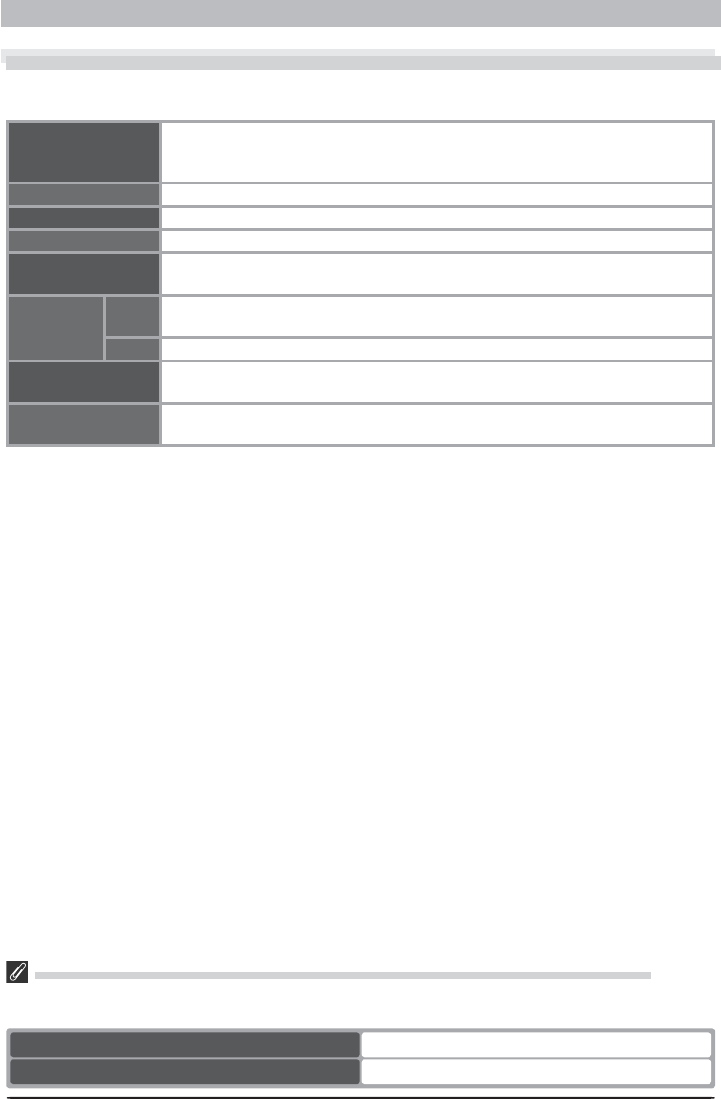
4
Windows
Installing Nikon Capture 4 Under Windows
Before installing Nikon Capture 4, make sure that your computer meets the following system
requirements.
OS
Pre-installed versions of Windows XP Home Edition, Windows XP Pro fes sion al,
Win dows 2000 Professional, Windows Millennium Edition (Me), Win dows 98
Second Edition (SE)
CPU 300 MHz Pentium equivalent or better
RAM 256 MB (768 MB or more recommended)
Hard-disk space 200 MB required for installation
Video
resolution
800 × 600 pixels or more with 16-bit color (High Color/thousands of colors). 24-
bit color (True Color/millions of colors) recommended.
In ter face
IEEE
1394
†
Open Host-Controller Interface (OHCI) compliant IEEE 1394 in ter face board or
card
‡
required for con nec tion to D1, D1X, and D1H
USB
**
Built-in USB interface
Supported cameras
(Camera Control)
D2-series, D1-series, D100
††
, and D70
Other
• CD-ROM drive required for installation.
• Internet connection required for some options.
† The camera may not function as expected when connected to an IEEE 1394 hub.
‡ A list of boards and cards that have been tested and approved for use with the D1, D1
X, and D1H is
available on-line at the sites listed page 2 of the User’s Guide.
** The camera may not function as expected when connected to a USB hub or keyboard.
†† Camera fi rmware version 2.00 or later.
Windows XP Home Edition, Windows XP Professional, Windows 2000 Professional
Installing Nikon Capture 4 under a multi-user operating system requires Administrator privileges. When
installing Nikon Capture 4, log in as:
Windows XP Home Edition/Professional Computer administrator
Windows 2000 Professional Administrators


















