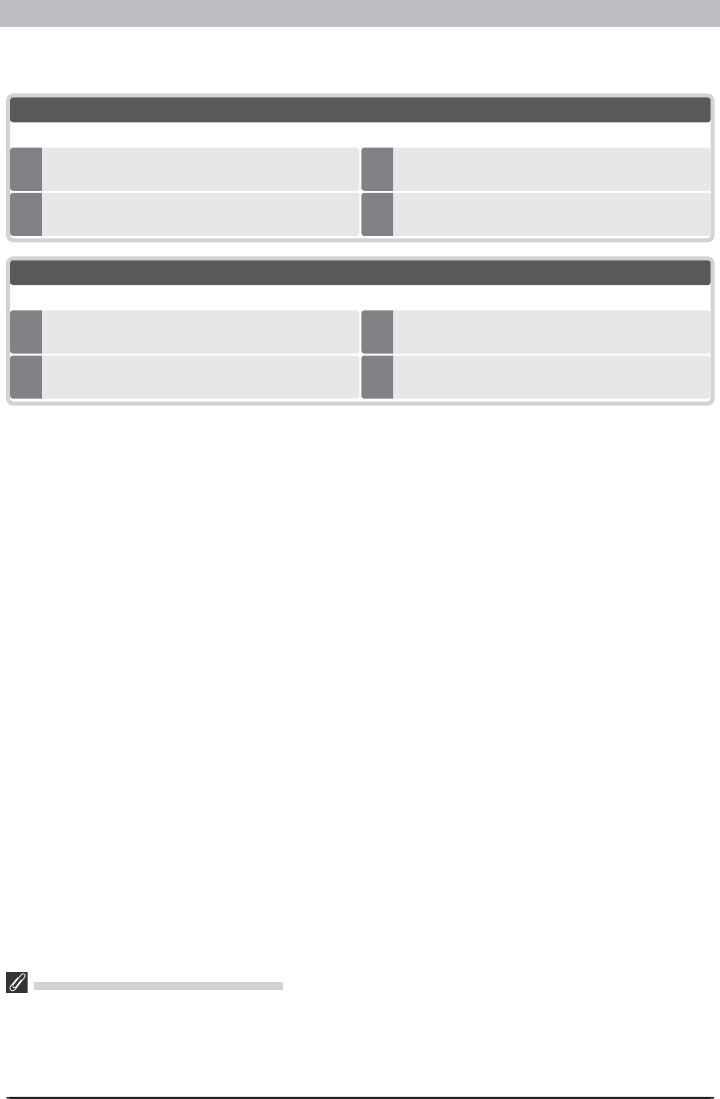
5
Installing Nikon Capture 4 Under Windows
When installing Nikon Capture 4, you can choose between Easy Install and Custom Install
options.
Before installing Nikon Capture 4
• Uninstall any earlier versions of Nikon Capture before installing Nikon Capture 4.
• Nikon Capture 4 version 4.2 can be used with either PictureProject or the latest version of Nikon View.
For information on the latest Nikon software, visit the websites listed on page 2 of the Nikon Capture 4
User’s Manual.
• Exit all applications, including any virus-checking software that may be running.
The following software will be installed in the order given below.
Easy Install
2
Driver for D1-series cameras
3
QuickTime 6
1
Nikon Mass Storage Camera Drivers
(Windows 98 SE only)
4
Nikon Capture 4
Choose from the following (software will be installed in the order listed):
Custom Install
1
Nikon Mass Storage Camera Drivers
(Windows 98 SE only)
4
Nikon Capture 4
3
QuickTime 6
2
Driver for D1-series cameras


















