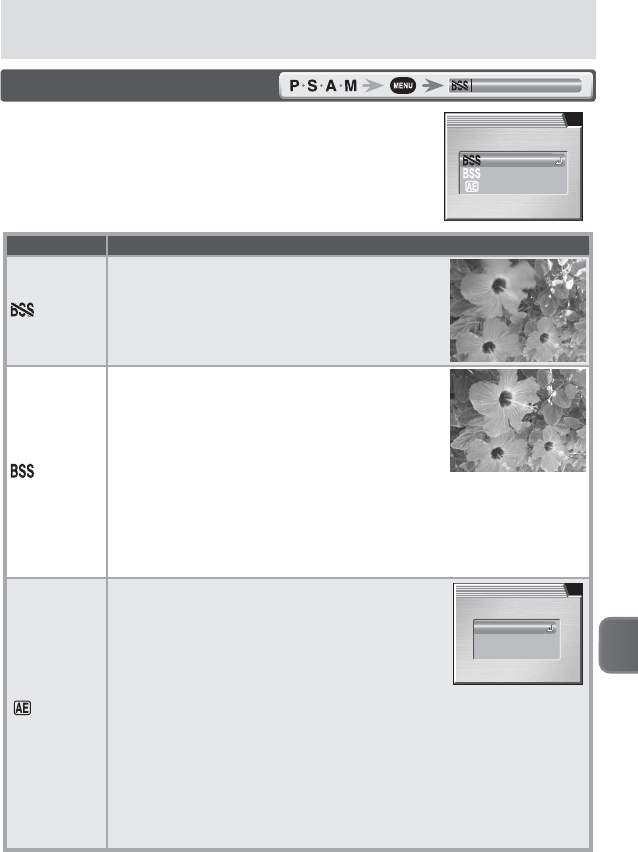
91
The Shooting Menu
Best Shot Selector (BSS)
Option Description
Off BSS off.
On
Camera takes shots while shutter-release button
is pressed, to a maximum of ten. These images
are then compared and sharpest picture (picture
with highest level of detail) saved to memory
card. Flash turns off automatically and focus,
exposure, and auto white balance for all photos
are determined by the fi rst picture in each series. Recommended for
situations in which inadvertent camera movement can produce blurred
pictures, for example when:
• the camera is zoomed in • macro close-up is in effect
• lighting is poor and the fl ash can not be used
Exposure
BSS
Selecting this option displays sub-menu shown at
right. Choose from:
• Highlight BSS: picture with smallest area of
overexposure is selected.
• Shadow BSS: picture with smallest area of un-
derexposure is selected.
• Histogram BSS: of pictures with least under- and over-exposure,
camera chooses picture with overall exposure closest to optimum.
Camera takes fi ve shots each time shutter-release button is pressed.
These images are then compared and picture that best meets selected
criterion saved to memory card. Flash turns off automatically and fo-
cus and auto white balance for all photos are determined by the fi rst
picture in each series. Recommended for subjects containing areas of
high contrast, when it is diffi cult to set exposure correctly.
The options in the “best-shot selector” (BSS) menu
are recommended for situations in which inadvertent
camera movement can produce blurred pictures, or
when parts of the image are prone to under- or over-
exposure.
On
Exposure BSS
BEST SHOT SELECTOR
Off
BSS
EXPOSURE BSS
Shadow BSS
Histogram BSS
Highlight BSS


















