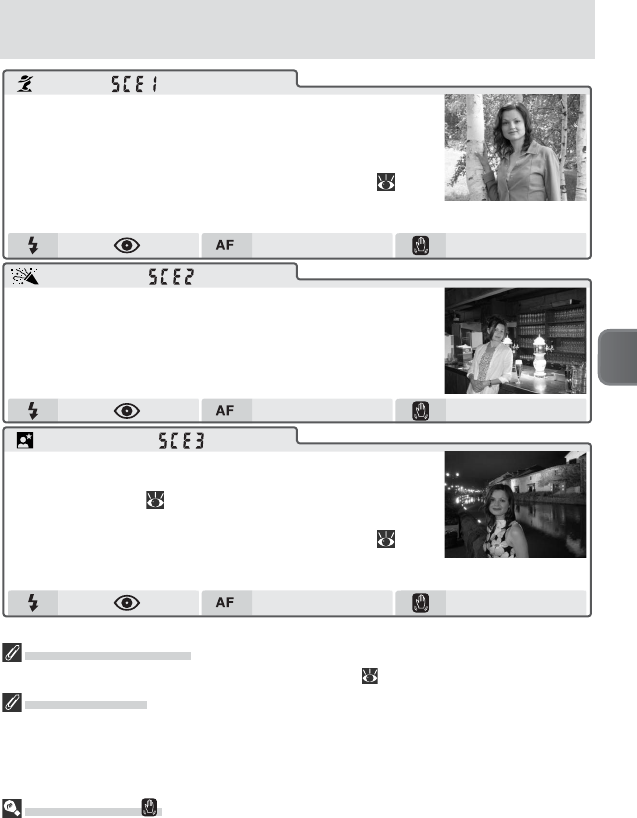
27
When Lighting Is Poor
An ISO icon may be displayed when lighting is poor ( 39).
Noise Reduction
Randomly-spaced, brightly-colored pixels (“noise”) tend to appear in pictures taken at
slow shutter speeds. In night portrait, night landscape, and dusk / dawn modes, pictures
taken at speeds slower than ¼ s are processed to reduce noise, more than doubling
processing time. NR is displayed when noise reduction is in effect.
Camera Shake ( )
In some scenes, slow shutter speeds may result in blurred pictures. The precautions
appropriate for avoiding blur are indicated as shown below:
Hold camera steady: Hold camera in both hands and brace elbows against body
Use tripod: Use tripod or rest camera on fl at, level surface
* Other modes can be selected.
Hold camera steadyAuto
Auto —
*
Portrait ( )
Use for portraits. Main subject stands out clearly while
background details are softened, lending composition
sense of depth.
•
Degree of softening depends on amount of light available.
• Focus area can be selected using multi selector ( 100).
If center focus area is selected, AF-assist illuminator will
activate when lighting is poor.
†
Party / Indoor ( )
Use for shots that include details of the background, or to
capture the effects of candlelight and other indoor back-
ground lighting.
• Camera focuses on subject in center of frame.
Use tripodAuto
†
Night portrait ( )
Use for shots that provide natural balance between main sub-
ject and background when shooting portraits under low light.
• Noise reduction ( 109) turns on automatically at slow
shutter speeds.
• Focus area can be selected using multi selector (
100).
If center focus area is selected, AF-assist illuminator will
activate when lighting is poor.
Scene Mode
† Auto mode can be selected.


















