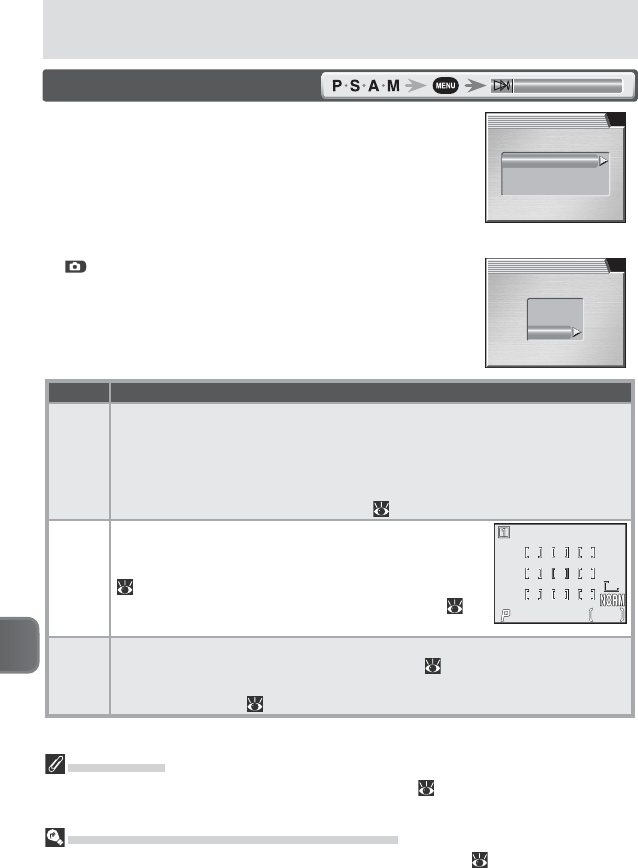
The Shooting Menu
100
Focus Options
Option Description
Auto
Camera automatically selects focus area containing subject closest to cam-
era. Selected focus area is displayed in red when shutter-release button is
pressed halfway. Choose this setting to minimize risk of pictures being out of
focus when subject is moving erratically or in other situations in which there
is little time to check focus. Can be used with spot AF-area metering to me-
ter exposure only in active focus area (
87).
Manual
Nine focus areas are shown in shooting display; press
multi selector up, right, left, or down to select focus area
containing subject. Can be used instead of focus lock
(
22) to focus on relatively motionless subjects that not
centered in frame, or with spot AF-area metering ( 87)
to meter exposure only in selected focus area.
Off
Camera focuses on subject in center focus area. No focus area indicators
appear in shooting display. Use focus lock (
22) to focus on off-center
subjects. Pressing multi selector to right when Off is selected displays AF
system sub-menu ( 101).
The focus options menu contains three options control-
ling focus settings.
AF Area Mode
In (auto) mode, the camera focuses on the subject
in the center of the frame. In P, S, A, and M modes, the
following focus-area selection options are available:
AF AREA MODE
Auto
Manual
Off
FOCUS OPTIONS
Focus confirmation
Auto-focus mode
AF area mode
Digital Zoom
Focus area selection is not available with digital zoom ( 18). The center focus area is
used while digital zoom is in effect.
Manual Focus Area Selection in Scene Mode
Manual focus area selection is available in some scene modes ( 26). Select the focus
area as described for Manual, above.
Focus options
F2.6
F2.6
F2.6
8M
8M
8M
126
126
126
1/60
60
1/60


















