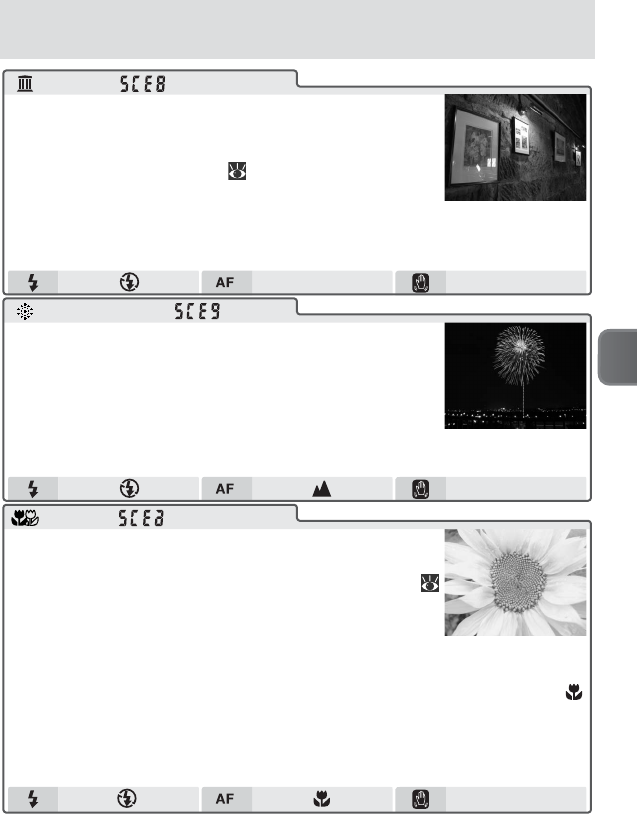
29
Hold camera steady
Use tripod
Hold camera steadyAuto
*
Museum ( )
Use indoors where fl ash photography is prohibited (for
example, in museums and art galleries) or in other set-
tings in which you do not want to use a fl ash.
• The Best Shot Selector (BSS; 91) turns on automatical-
ly, reducing effects of inadvertent camera movement.
• Camera focuses on subject in center of frame. AF-assist illuminator will not
light even when lighting is poor. Self-timer can not be used.
• Photography may be prohibited in some settings. Obtain permission fi rst.
Scene Mode
†
* Macro close-up mode can be selected. † Other modes can be selected.
Close up ( )
Use for close-up shots of fl owers, insects, and other
small objects.
• Focus area can be selected using multi selector (
100). If center focus area is selected, AF-assist illumi-
nator will activate when lighting is poor.
• Camera focuses continuously until shutter-release button is pressed half-
way to lock focus.
• Camera zooms to macro close-up position. Macro close-up icon ( )
turns green, indicating that camera can focus as close as 3 cm / 1.2˝ to lens
(minimum focus distance varies with zoom position). Built-in Speedlight
may not light entire subject at ranges under 50 cm / 1´8˝; take test shot and
check results.
Fireworks show ( )
Slow shutter speeds are used to capture the expanding
burst of light from a fi rework.
• Focus is fi xed at infi nity. Focus indicator lights when-
ever shutter-release button is pressed halfway.
• AF-assist illuminator will not light even when lighting is
poor.
• Self-timer and exposure compensation can not be used.


















