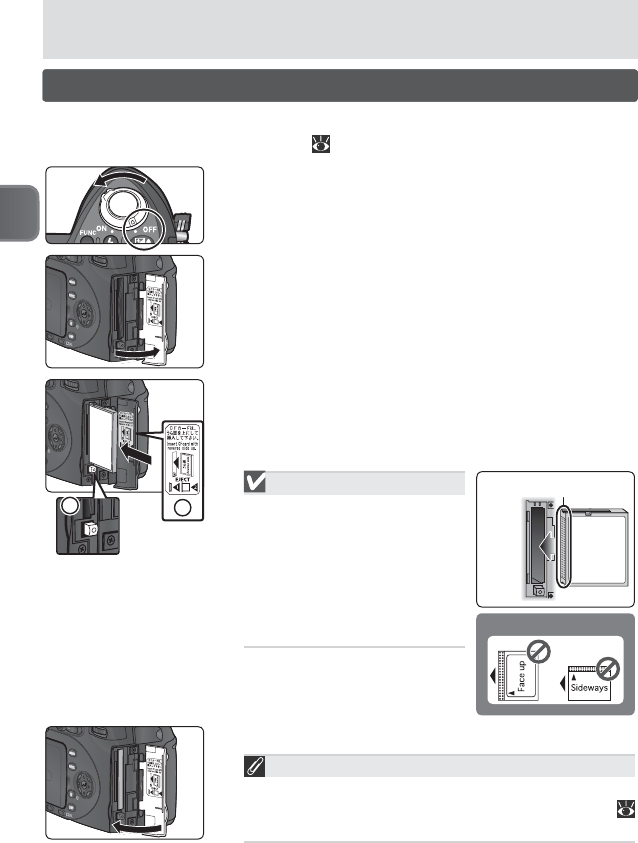
2
1
First Steps
12
The camera stores pictures on CompactFlash
™
memory cards. See “Technical
Notes: Approved Memory Cards” ( 144) for a list of compatible cards.
1
Turn the camera off
2
Open the memory card slot cover
A yellow notice detailing memory card insertion is
placed in the memory card slot at shipment. Re-
move the notice and read the instructions.
Inserting Memory Cards
3
Insert a memory card
Check that the eject button is all the way down
(
ቢ
) and then insert a memory card as shown in the
label inside the memory card slot cover (
ባ
).
Inserting Memory Cards
Insert memory cards termi-
nals fi rst. Inserting the card
upside down or backwards
could damage the camera
or the card. Check to be
sure the card is in the correct
orientation.
4
Close the memory card slot cover
Format Memory Cards Before First Use
Memory cards must be formatted before fi rst use.
See “The Shooting Menu: CF Card Format” (
112).
Direction
of insertion
Rear
label
Terminals
DO NOT INSERT:


















