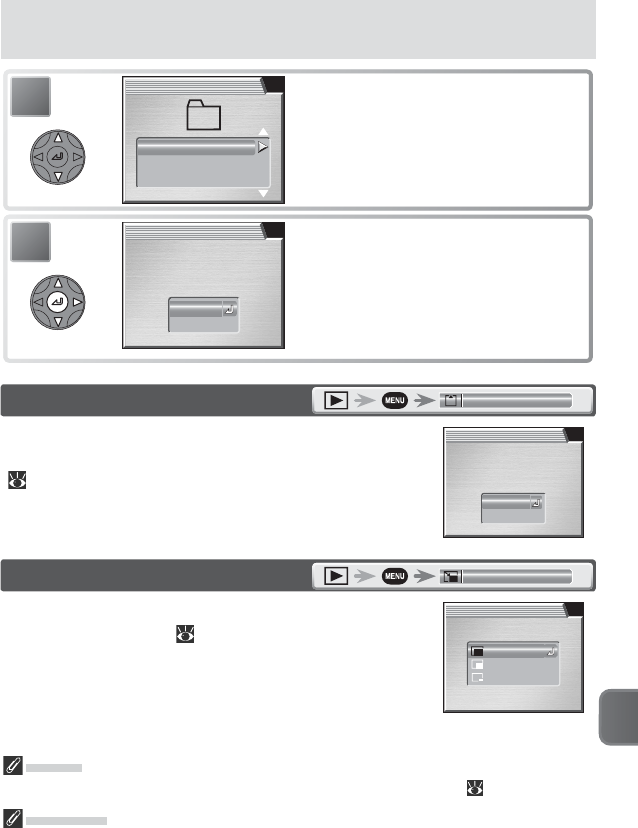
129
The Playback Menu
SELECT DEST. FOLDER
KOBE
TOKYO
NIKON
7
Highlight destination folder.
MOVE IMAGE(S)?
Confirm image move
to another folder?
Yes
No
8
Confi rmation dialog displayed. Press
multi selector up or down to highlight
option, press center to select:
• Select Yes to move pictures to selected
folder
• Select No to exit without moving pic-
tures
info.txt
Moving pictures deletes the associated entries from the info.txt fi le ( 140).
File Names
When a picture is moved, it will be assigned a new fi le number generated by adding
one to the highest fi le number in the destination folder. The identifi er (DSCN, RSCN,
SSCN, FSCN) and extension (.NEF, .TIF, .JPG, .MOV) will not change.
CF card format formats memory cards for use in the
camera. See “The Shooting Menu: CF Card Format”
( 112).
CF CARD FORMAT
WARNING!
All images will be
deleted!
Format
No
CF Card Format
Small pic controls the size of copies created with the
small picture option ( 72). Choose from sizes of
640 × 480, 320 × 240, and 160 × 120.
SMALL PIC
160x120
320x240
640x480
Small Pic
CF card format
Small pic.


















