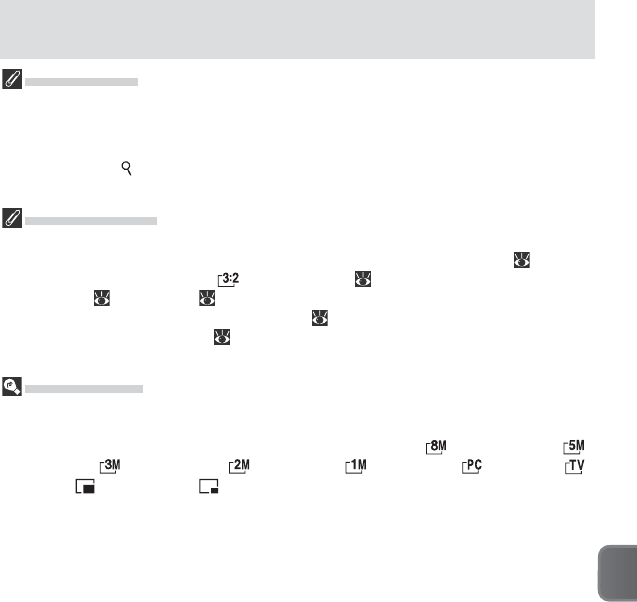
71
More on Playback
Playback Zoom
Playback zoom is not available with movies or with copies created using the small
picture option.
Additional time is required to display RAW- or HI-quality images. If a message is dis-
played when the button is pressed to zoom in on the image, wait until the message
clears from the display and then try again.
Cropping Pictures
Copies may not display or transfer correctly when viewed on other models of Nikon
digital camera. Cropping is not available with RAW or HI-quality images ( 33), pic-
tures taken at an image size of (3,264 × 2,176) ( 34), pictures created using pan-
orama assist ( 30), movies ( 58), pictures created using the Ultra HS or Intvl timer
shooting options in the Continuous menu ( 88), cropped copies, or copies created
using the small picture option ( 72). Copies can only be created if suffi cient space is
available on the memory card.
Cropped Copies
Cropped copies are stored as NORMAL-quality JPEG fi les and have the same time and
date of creation as the original. Depending on the size of the original and the zoom ratio
at the time the copy was created, copies will be 3,264 × 2,448 ( ) , 2,592 × 1,994 ( ),
2,048 × 1,536 ( ), 1,600 × 1,200 ( ), 1,280 × 960 ( ), 1,024 × 768 ( ), 640 × 480 ( ),
320 × 240 ( ), or 160 × 120 ( ) pixels in size. Copies are stored in separate fi les on the
memory card with names of the form “RSCNnnnn.JPG,” where “nnnn” is a four-digit num-
ber assigned automatically by the camera. Copies are independent of the originals: delet-
ing the copy has no effect on the original, deleting the original no effect on the copy. Cop-
ies are created with the same transfer marking as the original, but any subsequent changes
to transfer marking or to protect, hide, and print attributes must be made separately.


















