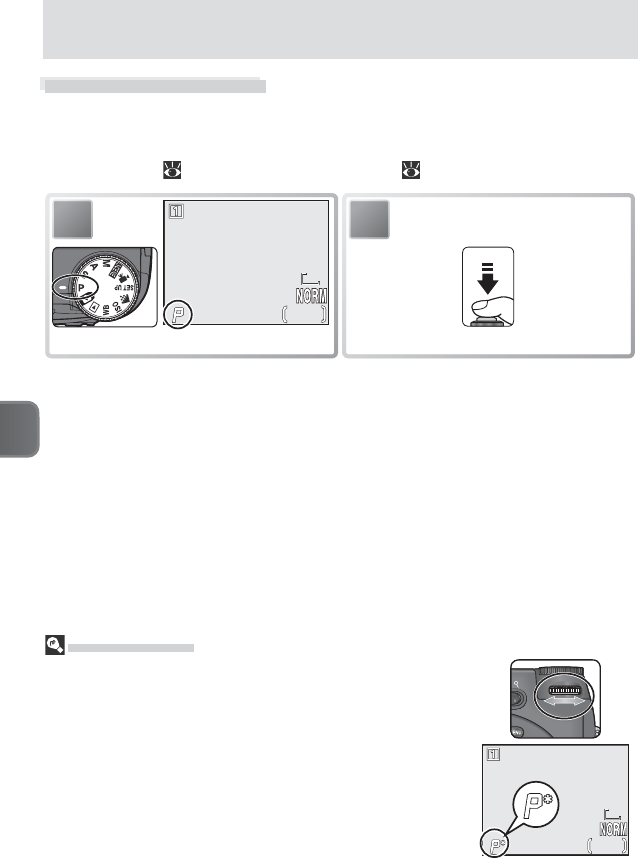
More on Photography
46
P: Programmed Auto
In programmed auto, the camera automatically adjusts shutter speed and ap-
erture according to the amount of light available, producing optimal exposure
in most situations. Adjustments to exposure can be made using exposure
compensation ( 44) or exposure bracketing ( 107).
Flexible Program
In mode P, different combinations of shutter speed and aper-
ture can be selected by rotating the command dial (“fl exible
program”). All combinations produce the same exposure (the
control panel shutter speed / aperture display shows either
shutter speed or aperture; press the FUNC button to switch
from one to the other). While fl exible program is in effect,
an asterisk (“*”) appears next to the exposure mode indicator
in the shooting display. To restore the default shutter speed
and aperture, rotate the command dial in the other direction
until the asterisk is no longer displayed. Default values can
also be restored by selecting another mode or turning the
camera off.
2
Frame picture, focus, and shoot.
1
Select mode P.
F2.6
F2.6
F2.6
1/60
60
1/60
8M
8M
8M
126
126
126
F5.6
F5.6
F5.6
1/125
125
1/125
8M
8M
8M
126
126
126


















