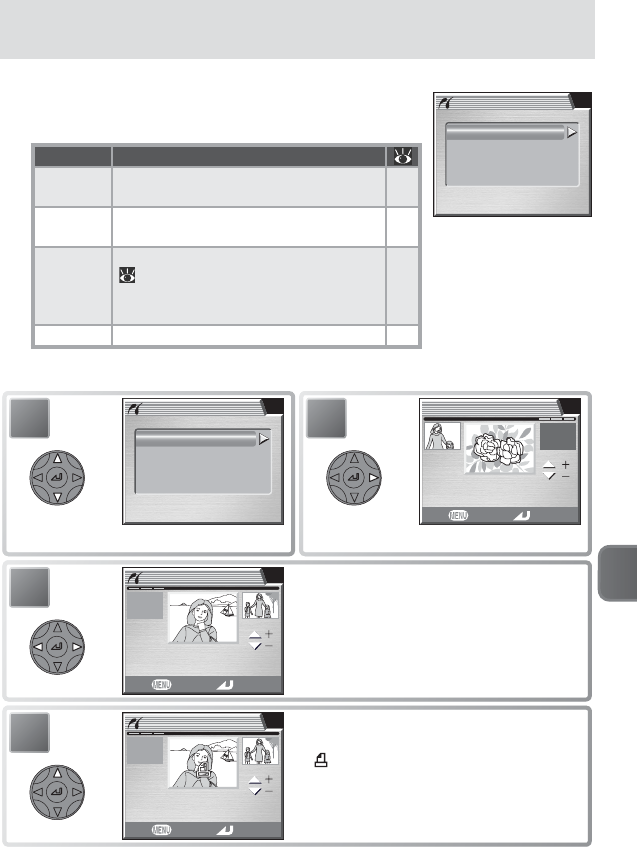
81
More on Playback
3
Turn the camera on
Turn the camera and printer on. The menu shown
at right will be displayed.
Option Description
Print
selection
Print selected pictures.
81–
82
Print all
images
Print one copy of all pictures on mem-
ory card.
83
DPOF
printing
Print pictures selected with Print set
(
124; selected number of copies will
be printed but date and shooting infor-
mation will not be not included).
83–
84
Cancel Exit without printing. —
Printing Selected Pictures: Print Selection
Print selection
Print all images
Cancel
DPOF printing
PictBridge
Print selection
PRINT SELECTION
Back Set
10.01.2004
10.01.2004
10:20
10:20
10.01.2004
10:20
[
1
/
4
][
1
/
4
]
4
Select current picture and set number
of prints to 1. Selected pictures marked
by icon.
Print selection
Print all images
Cancel
DPOF printing
PictBridge
Print selection
1
Highlight Print selection.
3
Scroll through pictures. Current picture
shown at center of display.
PRINT SELECTION
Back Set
10.01.2004
10.01.2004
[
1
/
4
]
10.01.2004
[
1
/
4
]
10:20
10:20
10:20
2
Display selection dialog.
PRINT SELECTION
Back Set
10.01.2004
10.01.2004
[
4
/
4
]
10:35
10:35
10.01.2004
10:35
[
4
/
4
]


















