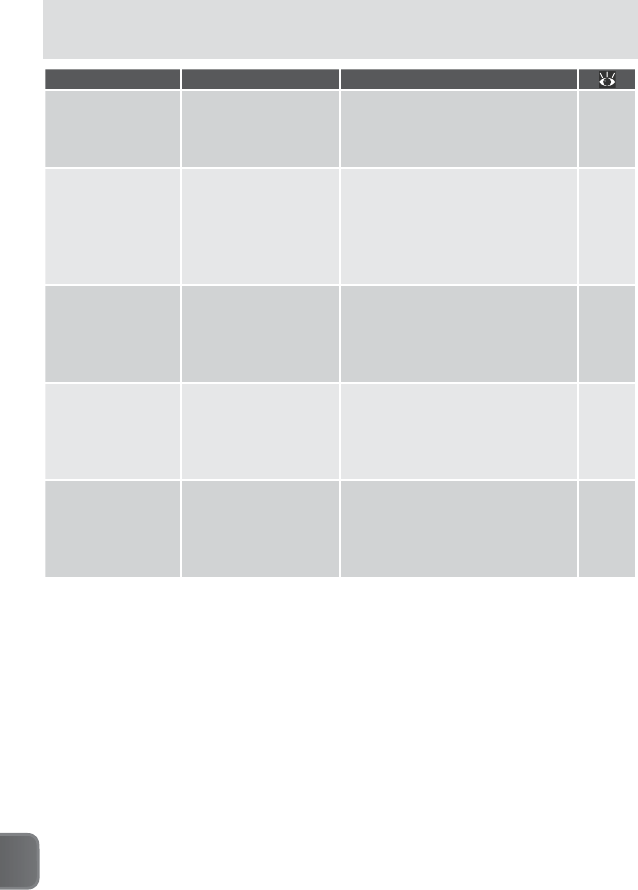
Technical Notes
150
Display Problem Solution
SPEEDLIGHT IS IN THE
CLOSED POSITION
Speedlight prevented
from popping up when
required for additional
lighting.
*
Remove fi nger or other object
from Speedlight and press shutter-
release button halfway.
19
LENS ERROR
*
• Object caught be-
tween lens and cam-
era body.
• Error has occurred
during lens opera-
tion.
After removing any obstructions,
turn camera off and then on
again. If error persists, contact
retailer or Nikon service repre-
sentative.
—
COMMUNICATIONS
ERROR
USB cable disconnect-
ed or memory card re-
moved while pictures
are being printed or
transferred.
*
If computer displays error, click
OK to exit Picture Project. Turn
camera off, reconnect cable or
replace memory card, and resume
printing or transfer.
12
77
PRINTER ERROR
Problem during print-
ing.
Press multi selector up or down
to highlight option and press cen-
ter to select. Select Resume to
resume printing, Cancel to exit
without printing all images.
84
SYSTEM ERROR
Error has occurred in
camera’s internal cir-
cuitry.
*
Turn camera off, unplug optional
AC adapter (if using), remove and
reinsert battery, and turn camera
on. If error persists, contact retail-
er or Nikon representative.
10
* Err appears in control panel.


















