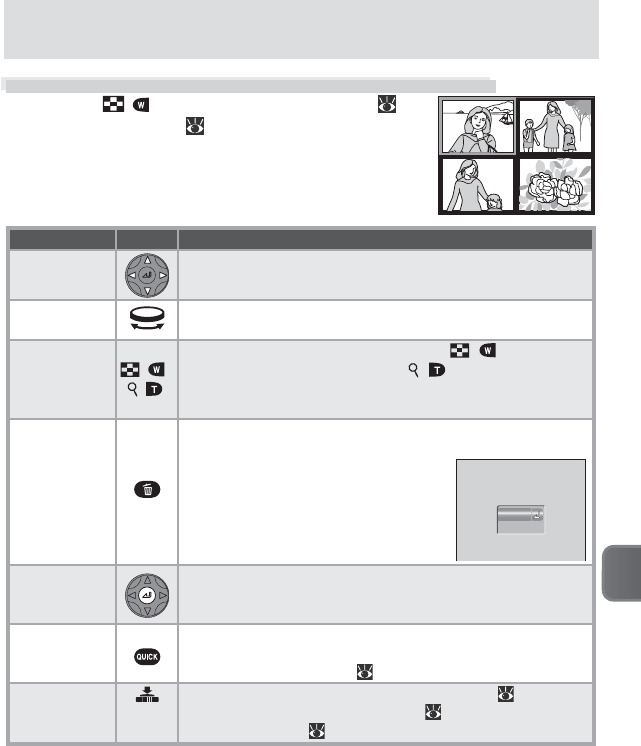
67
More on Playback
Viewing Multiple Pictures: Thumbnail Playback
Pressing the
(
) button in full-screen review ( 23)
or full-frame playback ( 65) displays the pictures on
the memory card in “contact sheets” of four thumbnail
images. The following operations can be performed
while thumbnails are displayed:
1
3
2
4
1
3
2
4
To Use Description
Highlight
pictures
Press multi selector up, down, left, or right to highlight pic-
tures.
Page through
pictures
Rotate the command dial to scroll through thumbnails a
page at a time.
Change num-
ber of pictures
displayed
( ) /
( )
With four thumbnails displayed, press ( ) button once
to view nine thumbnails. Press ( ) to “zoom in” from
nine- to four-thumbnail view or, when four thumbnails are
displayed, to view highlighted picture full frame.
Delete
highlighted
picture
Confi rmation dialog will be displayed. Press multi selector up
or down to highlight option, press center to select.
• Select Yes to delete picture
• Select No to exit without deleting pic-
ture
View high-
lighted picture
full frame
View picture highlighted in thumbnail list full frame.
Exit to current
mode
Return to full-frame playback with highlighted picture dis-
played full frame (full-frame playback) or return to shooting
mode (full-screen review; 23).
Perform quick
edit
Shutter
button
Create copy of highlighted picture at new size ( 72) or with
enhanced brightness and contrast ( 73). Not available in
full-screen review ( 23).
Erase 1 image (s)?
Erase 1 image (s)?
Erase 1 image (s)?
Yes
No


















