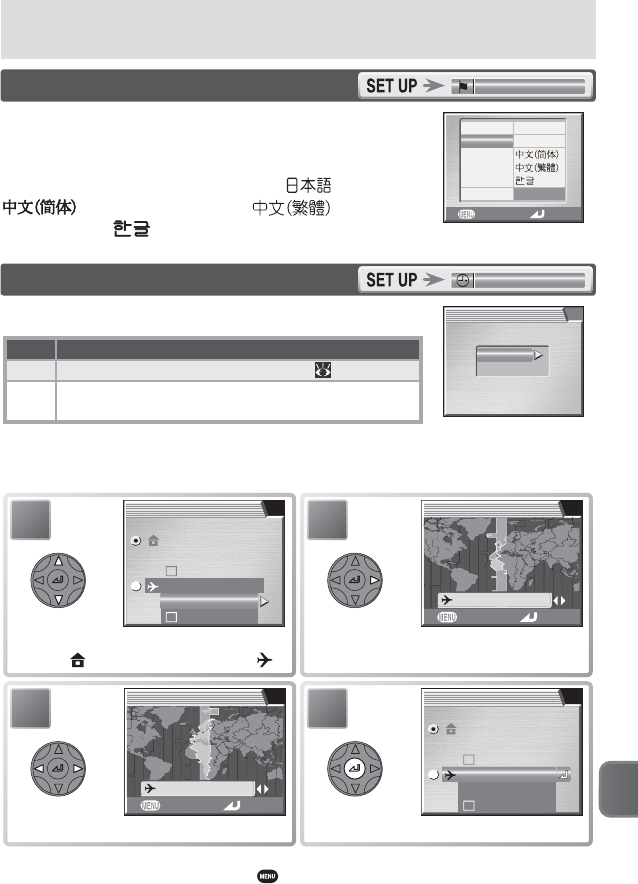
131
The Setup Menu
The date menu contains the following options:
Option Description
Date Set camera to current date and time (
15–16).
Time
zone
Choose home and travel destination time zones; turn
daylight saving time on or off.
Choosing Home and Travel Destination Time Zones
Selecting Time zone in the Date menu displays the menu shown in Step 1.
Date
Choose the language for camera menus and mes-
sages from Deutsch (German), English, Español
(Spanish), Français (French), Italiano (Italian), Neder-
lands (Dutch), Svenska (Swedish), (Japanese),
(Simplifi ed Chinese), (Traditional
Chinese), and (Korean).
DATE
Time zone
Date
Deutsch
English
Es
p
añol
Français
Italiano
Nederlands
Svenska
Back
Set
TIME ZONE
10. 01. 2004 10
:
15
DaylightSaving
Time zone
DaylightSaving
London, Casablanca
London, Casablanca
Time zone
1
Highlight Time zone option for
home ( ) or travel destination ( ).
NEW CITY TIME ZONE
Back Set
London, Casablanca
2
Display map of world time zones.
NEW CITY TIME ZONE
Back Set
Madrid, Paris, Berlin
3
Highlight time zone.
*
* Travel destination time zone can not be same as home time zone. To exit without
changing selected time zone, press button.
Language
TIME ZONE
London, Casablanca
DaylightSaving
Time zone
DaylightSaving
Time zone
10. 01. 2004 11
:
15
Madrid, Paris, Berlin
4
Return to time zone menu.
Lan
g
ua
g
e
Date


















