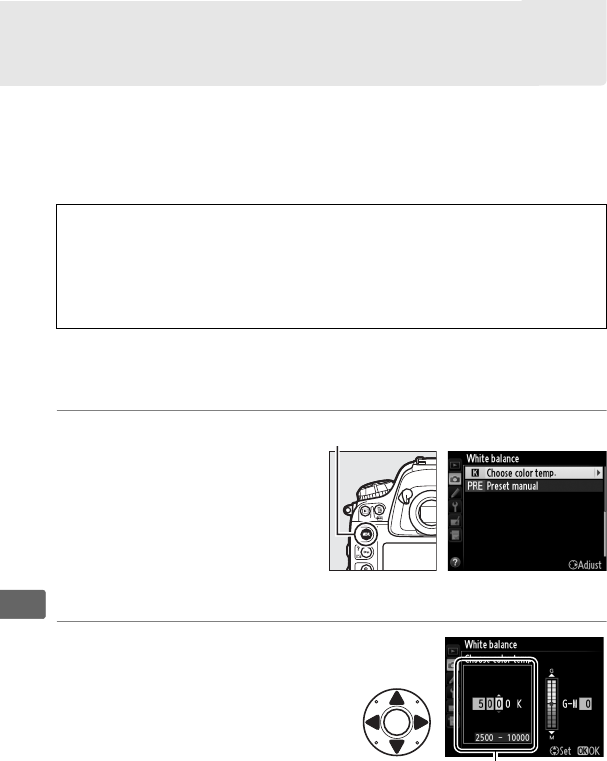
160
r
Choosing a Color Temperature
When K (Choose color temp.) is selected for white balance, color
temperature can be selected using the White balance option in
the shooting menu or by using the U button, multi selector, and
sub-command dial.
❚❚The White Balance Menu
Enter values for the amber-blue and green-magenta axes (0 157).
1 Select Choose color
temp.
Press the G button and
select White balance in
the shooting menu.
Highlight Choose color
temp. and press 2.
2 Select a value for amber-
blue.
Press 4 or 2 to highlight digits
and press 1 or 3 to change.
D Choose Color Temperature
Note that the desired results will not be obtained with flash or
fluorescent lighting.
Choose N (Flash) or I (Fluorescent) for these
sources.
With other light sources, take a test shot to determine if the
selected value is appropriate.
G button
Value for amber (A)-blue
(B) axis


















