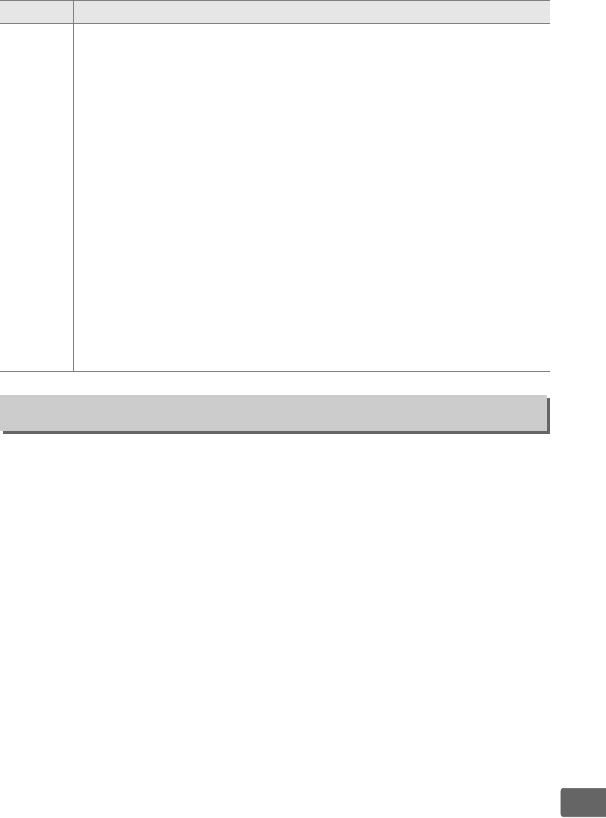
337
U
Selecting Ye s allows adjustments that are normally made by
holding the I (Q), E, D, M, Y, S, T, U, or AF-mode
button and rotating a command dial to be made by rotating the
command dial after the button is released (this also applies to the
Fn and Pv buttons and the Fn button for vertical shooting, if they
have been assigned Active D-Lighting using Custom Setting f3,
Assign Fn button; 0 328, Custom Setting f4, Assign preview
button; 0 333, or Custom Setting f7, Assign Fn button (vert.);
0 334).
Setting ends when any of the affected buttons is pressed
again or the shutter-release button is pressed halfway.
Except
when No limit is selected for Custom Setting c2 Standby timer,
setting will also end when the standby timer expires.
Menus
and
playback
If Off is selected, the multi selector is used to choose the
picture displayed during full-frame playback, highlight
thumbnails, and navigate menus.
If On or On (image review
excluded) is selected, the main command dial can be used to
choose the picture displayed during full-frame playback, move
the cursor left or right during thumbnail playback, and move
the menu highlight bar up or down.
The sub-command dial is
used to display additional photo information in full-frame
playback and to move the cursor up or down during thumbnail
playback.
Select On (image review excluded) to prevent the
command dials from being used for playback during image
review. While menus are displayed, rotating the sub-
command dial right displays the sub-menu for the selected
option, while rotating it left displays the previous menu.
To
make a selection, press 2, the center of the multi selector, or
J.
f11: Release Button to Use Dial
G button ➜ ACustom Settings menu
Option Description


















