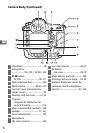14
X
9
Position of current frame in
bracketing sequence .............150, 151
ADL bracketing amount ................150
10
“K” (appears when memory
remains for over 1000
exposures)...........................................41
11
Frame count .......................................45
Manual lens number.......................230
12
Sub-selector center
assignment........................................342
13
Pv button assignment ....................333
14
Active D-Lighting indicator...........185
15
High ISO noise reduction
indicator.............................................302
16
Shooting menu bank......................294
17
Number of exposures
remaining ...................................41, 444
18
Exposure and flash
bracketing indicator........................141
WB bracketing indicator................145
ADL bracketing indicator...............149
19
Auto-area AF indicator.......... 101, 102
Focus points indicator....................103
AF-area mode indicator ........ 100, 101
3D-tracking indicator ............100, 102
20
Flash mode........................................199
21
Flash sync indicator.........................323
A Turning the Monitor Off
To clear shooting information from the monitor, press the
R
button twice
more or press the shutter-release button halfway. The monitor will turn off
automatically if no operations are performed for about 10 seconds.
A See Also
For information on choosing how long the monitor stays on, see
Custom Setting c4 (Monitor off delay, 0 317). For information on
changing the color of the lettering in the information display, see
Custom Setting d9 (Information display, 0 322).