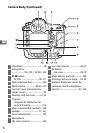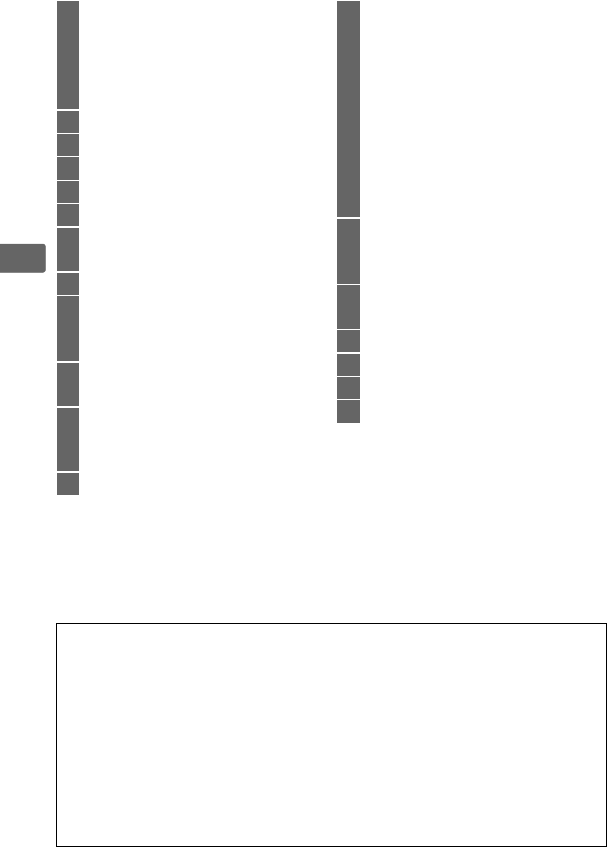
12
X
1 Functions as a pitch indicator when camera is rotated to take pictures in “tall”
(portrait) orientation.
2 Functions as a roll indicator when camera is rotated to take pictures in “tall” (portrait)
orientation.
3 Displayed when an optional flash unit is attached (0 192). The flash-ready indicator
lights when the flash is charged.
7 Bracketing indicator:
Exposure and flash
bracketing..................................139
WB bracketing...........................145
ADL bracketing .........................149
8 Focus indicator.......................43, 109
9 Metering.........................................123
10 Autoexposure (AE) lock ..............135
11 Exposure mode.............................125
12 Shutter speed lock icon..............133
13 Shutter speed.......................127, 129
Autofocus mode.............................97
14 Aperture lock icon........................134
15 Aperture (f-number)...........128, 129
Aperture
(number of stops)................128, 388
16 ISO sensitivity indicator..............117
Auto ISO sensitivity indicator
.....120
17 ISO sensitivity................................117
Active D-Lighting amount .........332
AF-area mode.......................101, 102
18 Network display............................269
19 Frame count...................................321
Number of exposures
remaining.......................41, 321, 444
Number of shots remaining before
memory buffer fills ......43, 113, 444
Preset white balance
recording indicator ......................165
Exposure compensation value
.....137
Flash compensation value .........202
PC mode indicator........................265
20 “K” (appears when memory
remains for over 1000
exposures)........................................41
21 Flash-ready indicator
3
........................................195, 205, 434
22 FV lock indicator...........................205
23 Flash sync indicator .....................323
24 Aperture stop indicator .....128, 388
25 Low battery warning.....................40
D No Battery
When the battery is totally exhausted or no battery is inserted, the
display in the viewfinder will dim.
This is normal and does not indicate a
malfunction.
The viewfinder display will return to normal when a fully-
charged battery is inserted.
D The Control Panel and Viewfinder Displays
The brightness of the control panel and viewfinder displays varies with
temperature, and the response times of the displays may drop at low
temperatures.
This is normal and does not indicate a malfunction.