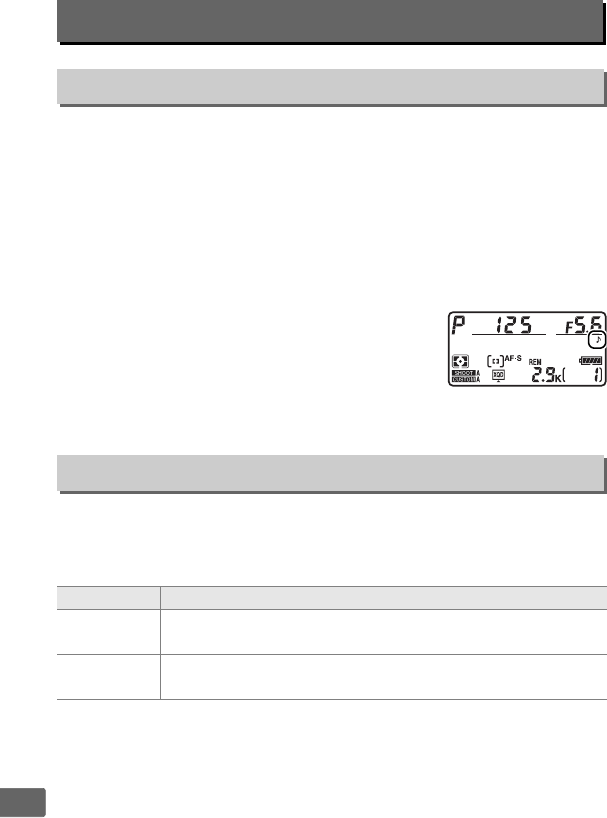
318
U
Choose the pitch and volume of the beep that sounds when the
camera focuses using single-servo autofocus (0 97), when focus
locks during live view photography, or while the release timer is
counting down in self-timer mode (0 114), or when time-lapse
photography ends (0 223).
Note that regardless of the option
selected, a beep will not sound in movie live view (0 63), or quiet-
shutter release mode (mode J; 0 111), or if Silent is selected
during live view photography.
• Volume: Choose 3 (high), 2 (medium), 1 (low)
or Off (mute).
When an option other than
Off is selected, c appears in the top control
panel and information display.
• Pitch: Choose High or Low.
Choose the maximum frame advance rate for C
H (continuous high-
speed) and C
L (continuous low-speed) modes. For more
information on frame rate, see page 112.
d: Shooting/Display
d1: Beep
G button ➜ ACustom Settings menu
d2: Shooting Speed
G button ➜ ACustom Settings menu
Option Description
Continuous
high-speed
Choose the frame advance rate for CH (continuous high-
speed) mode from 10 and 11 fps.
Continuous
low-speed
Choose the frame advance rate for C
L (continuous low-
speed) mode from values between 1 and 10 fps.


















