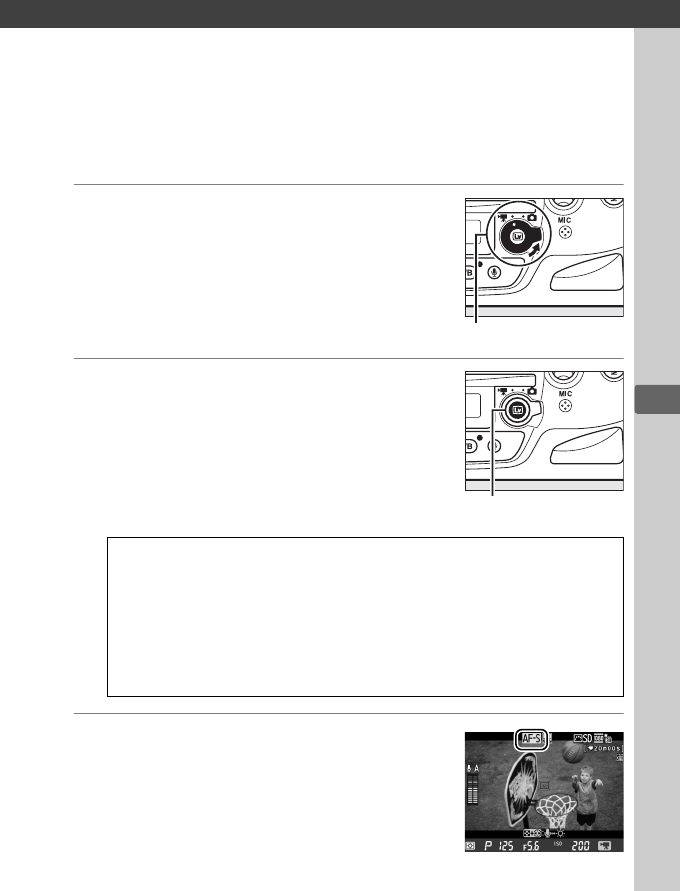
y
63
y
Movie Live View
Movies can be recorded in live view.
1 Rotate the live view selector to 1
(movie live view).
2 Press the a button.
The mirror will be raised and the view
through the lens will be displayed in the
camera monitor, modified for the effects
of exposure.
The subject will no longer
be visible in the viewfinder.
3 Choose a focus mode (0 52).
D The 0 Icon
A 0 icon (0 68) indicates that movies can not be recorded.
A Before Recording
Before recording, choose a color space (0 299) and Picture Control
(0 173). White balance can be set at any time by pressing the U
button and rotating the main command dial (0 153).
Live view selector
a button


















