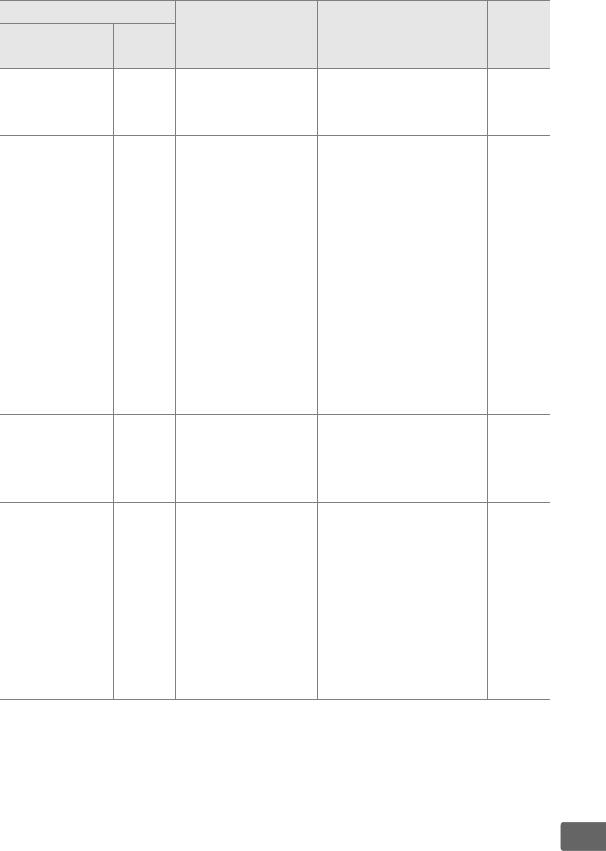
427
n
Indicator
Problem Solution 0Monitor
Control
panel
No memory card. S
Camera cannot
detect memory
card.
Turn camera off and
confirm that card is
correctly inserted.
33
This memory
card cannot be
used.
Card may be
damaged.
Insert
another card.
W,
R
i/j
(flashes)
• Error accessing
memory card.
• Use Nikon-
approved card.
442
• Check that contacts
are clean.
If card is
damaged, contact
retailer or Nikon
representative.
—
• Unable to create
new folder.
• Delete files or insert
new memory card
after copying
important images
to computer or
other device.
33,
251,
263
This card is not
formatted.
Format the card.
[C]
(flashes)
Memory card has
not been
formatted for use
in camera.
Format memory card
or insert new memory
card.
33, 36
Failed to update
flash unit
firmware.
Flash cannot be
used.
Contact a Nikon-
authorized
service
representative.
—
Firmware for flash
unit mounted on
camera was not
updated correctly.
Contact a Nikon-
authorized service
representative.
—


















