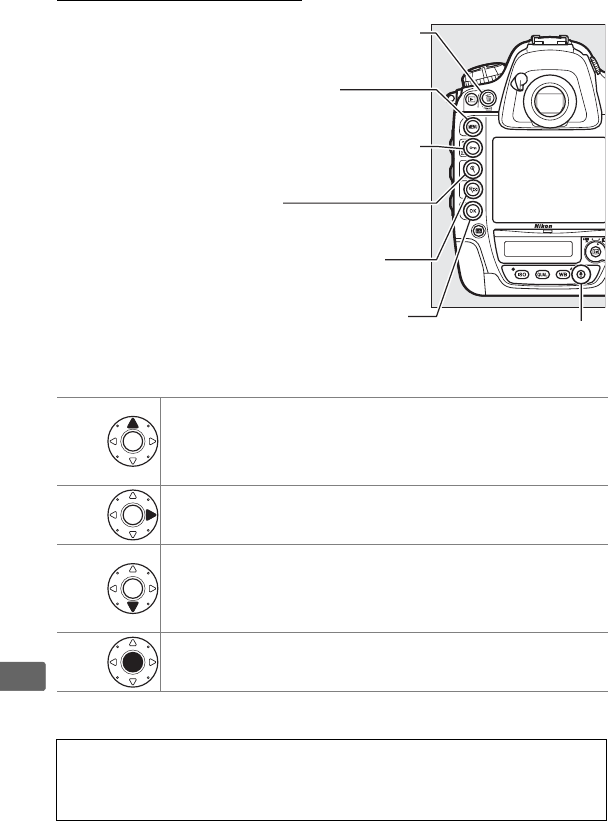
236
I
Playback Controls
J
+
Display slot/folder selection dialog.
To choose card and
folder from which pictures are played back, highlight slot
and press 2 to display list of folders, then highlight folder
and press J.
J
+
Create retouched copy of current photograph (
0 363) or
create edited copy of current movie (
0 79).
J
+
View the IPTC presets stored on the camera (
0 354).
To
embed IPTC preset in current photo, highlight preset and
press J (any preset already embedded in current photo
will be replaced).
J
+
Upload photographs over a wireless or Ethernet network
(
0 269).
A Two Memory Cards
If two memory cards are inserted, you can select a memory card for
playback by pressing the W button when 72 thumbnails are displayed.
L (Z/Q):Protect the current picture (0 249)
X:Zoom in (0 247)
J: Use in combination with the multi
selector as described below
O (Q):Delete the current picture (0 251)
W:View multiple images (0 235)
G:View the menus (0 283)
H:Record and play
voice memos
(0 258)


















