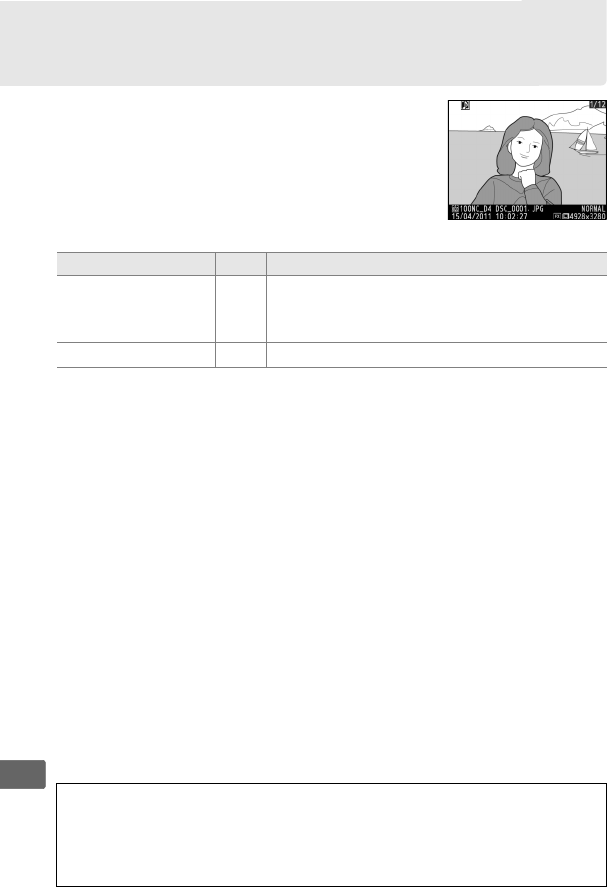
260
e
Playing Voice Memos
Voice memos can be played back over the
camera’s built-in speaker when the associated
image is viewed in full-frame playback or
highlighted in the thumbnail list (0 235).
The
presence of a voice memo is indicated by an
h icon.
To Press Description
Start/end playback
H
Press H to start playback.
Playback will end
when H button is pressed again or entire
memo has been played back.
Delete voice memo
O
See page 252.
A Interrupting Playback
Pressing the shutter-release button or operating other camera controls
may end playback.
Playback ends automatically when another image is
selected or the camera is turned off.


















