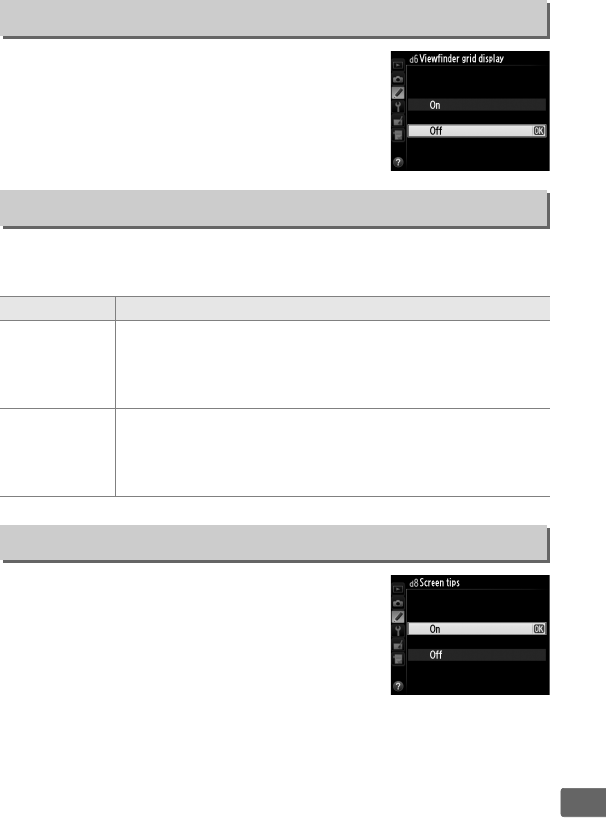
321
U
Choose On to display on-demand grid lines in
the viewfinder for reference when composing
photographs (0 11).
Choose the information displayed in the viewfinder and rear
control panel.
Choose On to display tool tips for items
selected in the information display (0 16).
d6: Viewfinder Grid Display
G button ➜ ACustom Settings menu
d7: Control Panel/Viewfinder
G button ➜ ACustom Settings menu
Option Description
Rear control
panel
Choose from ISO sensitivity (9) and Exposures
remaining (k). If Exposures remaining is selected, ISO
sensitivity will only be displayed while the S button is
pressed.
Viewfinder
display
Choose from Frame count (l) and Exposures
remaining (k). Note that regardless of the option
selected, memory buffer capacity will be shown while
the shutter-release button is pressed.
d8: Screen Tips
G button ➜ ACustom Settings menu


















