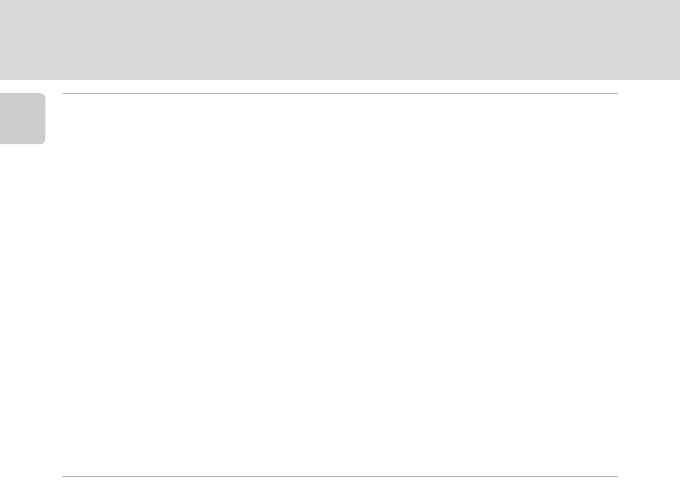
xii
Table of Contents
Introduction
Wireless Transfer Mode...............................................................................130
What is Wireless Transfer Mode?.................................................................130
Features of Wireless Transfer Mode...........................................................130
The Features Available in the Wireless Transfer Mode...............................132
For Connection via Home Wireless LAN ......................................................134
Configuration Procedure ...........................................................................134
Configuring the Camera............................................................................136
Settings for the Setup Utility......................................................................141
Transferring Pictures .....................................................................................143
Establishing a Wireless Connection............................................................143
Uploading Pictures to COOLPIX CONNECT ................................................145
Transferring Pictures to a Computer (PC Connection) ................................149
Transferring Pictures Not Yet Saved on a Computer - Easy Transfer ...........150
Transferring Pictures Taken on Selected Date - Shooting Date ...................151
Transferring Selected Pictures - Selected Images ........................................152
Immediately Transferring Pictures Taken - Shoot & Transfer.......................153
Transferring Pictures Marked with the Transfer Icon - Marked Images........155
Transferring Pictures Using a Computer - PC Mode ...................................156
Printing Pictures (Wireless Printing)............................................................158
Technical Notes ............................................................................................159
Optional Accessories .....................................................................................159
Approved Memory Cards ..........................................................................159
Image File and Folder Names .......................................................................160
Caring for the Camera ..................................................................................162
Cleaning ...................................................................................................164
Storage .....................................................................................................164
Error Messages...............................................................................................165
Troubleshooting............................................................................................171
Supported Standards.....................................................................................177
Specifications.................................................................................................178
Index...............................................................................................................182


















