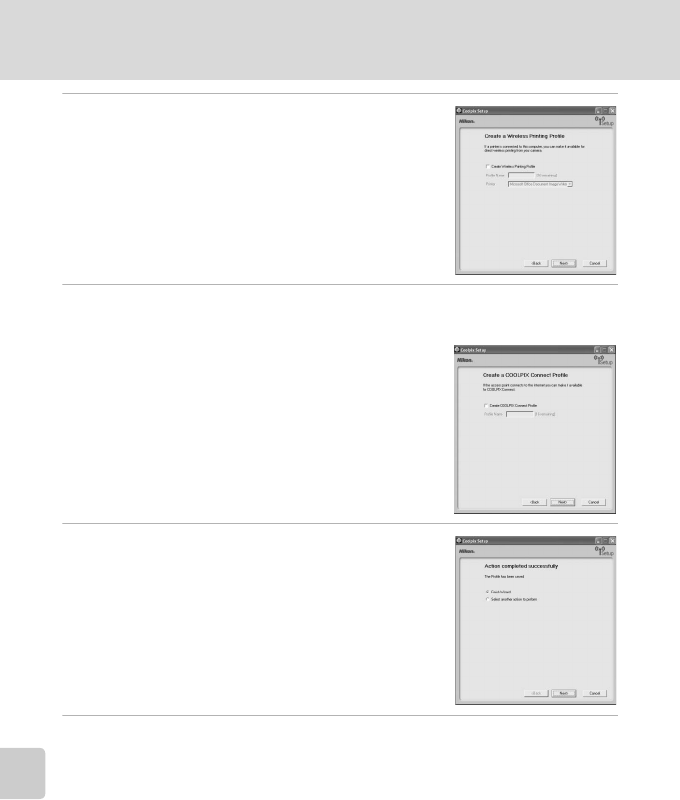
140
For Connection via Home Wireless LAN
Wireless Transfer Mode
12Configure wireless printing.
If a printer is connected to the computer, check [Cre-
ate Wireless Printing Profile] and select the printer to
be used for wireless printing (c 158).
Enter a profile name (up to 16 single-byte alphanu-
meric characters), select a printer, and click [Next].
If no printers are connected to the computer, click
[Next] without selecting a printer.
13Configure COOLPIX CONNECT.
If using COOLPIX CONNECT, enter the profile name for COOLPIX CONNECT.
• Check [Create a COOLPIX CONNECT Profile] and
enter a profile name (up to 16 single byte alphanu-
merical characters) and click [Next].
14Settings are complete.
Select [Finish wizard] and click [Next].
15Disconnect the computer and camera.
Turn off the camera before removing it from the COOL-STATION.


















