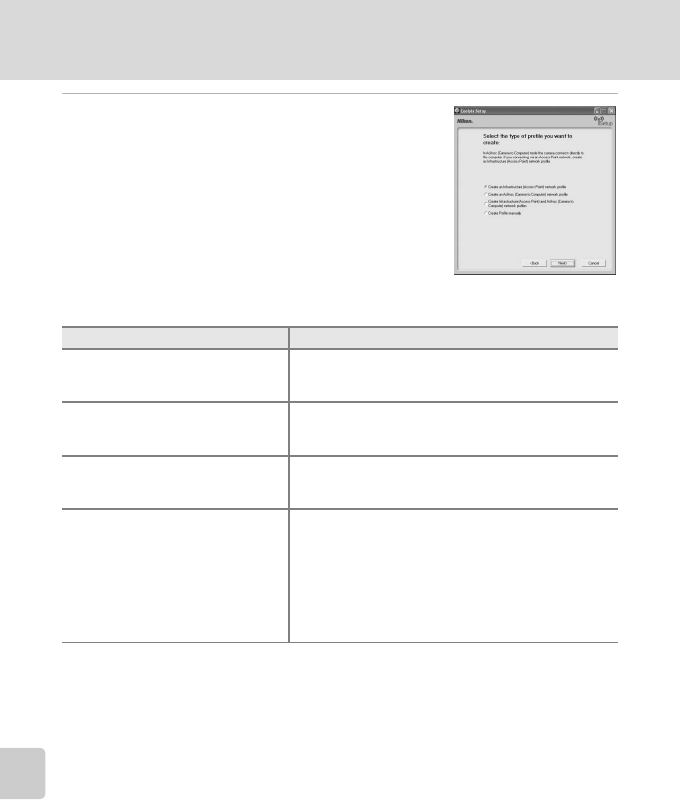
138
For Connection via Home Wireless LAN
Wireless Transfer Mode
8 Choose the connection method.
Available profile types (see the list below) for your
wireless LAN will be displayed on screen. Select the
desired profile type and click [Next].
When selecting [Create an Ad-hoc (Camera to Com-
puter) network profile], proceed to step 11 (c 139).
If multiple wireless LAN devices are connected to the
computer, choose a device from the pop-up menu.
Select the desired configuration type from the options
listed. Options displayed will differ depending on the
selected wireless device.
j Note on Choosing [Create an Ad-hoc (Camera to Computer) network
profile] on Windows XP
• When configuring a profile device using an ad-hoc network between the camera and com-
puter, the computer’s fixed IP address (manually entered IP address) will be automatically
set to “169.254.x.x”. When adding an infrastructure network later, set the computer to
automatically obtain an IP address. For the added network profiles, configure wireless set-
tings between the camera and computer again.
• [Create an Ad-hoc (Camera to Computer) network profile] cannot be selected if an infra-
structure network has already been set up in your computer, or the fixed IP address is not
“169.254.x.x”.
Type of Profile Descriptions
Infrastructure (Access Point)
network profile
For use when connecting the camera and com-
puter via an infrastructure network. An infrastruc-
ture network must be configured beforehand.
Ad-hoc (Camera to Computer)
network profile
For use when establishing a one-to-one connec-
tion (when a wireless LAN access point is not avail-
able) between the camera and computer.
Infrastructure (Access Point)
and Ad-hoc (Camera to Com-
puter) network profiles
Recommended for users of multiple wireless net-
work profiles.
Create Profile manually
For use with manual settings. Only [Create Profile
manually] is available when:
- configuration for wireless LAN network is not
performed using the wireless network setting
function (Zero Config) for Windows XP
- using a Windows XP SP1 or Mac OS X operating
system
- your computer has a fixed IP address


















