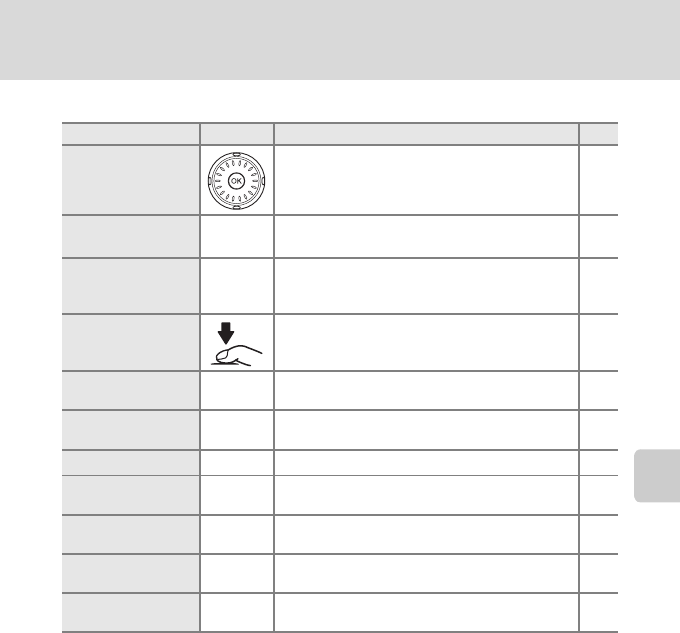
63
Viewing Pictures by Date
More on Playback
The following operations are available when in full-frame playback:
To Press Description c
View other pic-
tures
Use the rotary multi selector to choose and
view other pictures.
30
Zoom in
v
(k)
A maximum of 10× zoom in is available after
using Quick Playback Zoom.
53
Switch to calen-
dar/list-by-date
mode playback
t
(j)
Switch to the calendar or list-by-date mode
selected before viewing in full-frame play-
back.
–
Record/play voice
memo
Record or play back voice memos up to 20
seconds in length.
59
D-Lighting
i (m)
Enhance brightness and contrast in dark por-
tions of pictures.
56
Electronic VR
d
Press d while displaying a picture to com-
pensate a blurred image.
57
View movie
d
Movie playback will start. 76
Delete picture
T
Confirmation dialog will be displayed. Choose
[Yes] and press d to delete.
30
View calendar or
list-by-date menu
m
Display the calendar or list-by-date menu. 64
View playback
mode menu
D
Display the playback mode-selection menu. 10
Switch to shoot-
ing mode
o
Switch to the shooting mode selected last
time.
30


















